Loading
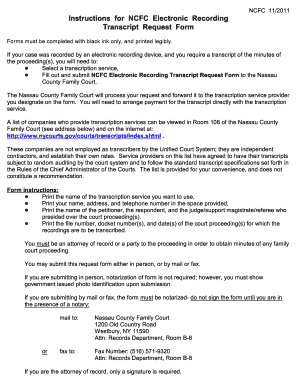
Get Instructions For Ncfc Electronic Recording Transcript Request Form - Nycourts
How it works
-
Open form follow the instructions
-
Easily sign the form with your finger
-
Send filled & signed form or save
How to fill out the Instructions For NCFC Electronic Recording Transcript Request Form - Nycourts online
Completing the NCFC Electronic Recording Transcript Request Form is a straightforward process designed to help users obtain court transcripts efficiently. This guide will provide clear instructions to assist you in filling out the form accurately and submitting it appropriately.
Follow the steps to complete the transcript request form online.
- Click the ‘Get Form’ button to download the NCFC Electronic Recording Transcript Request Form and open it for editing.
- Select a transcription service of your choice and write the name of the service provider in the designated space on the form.
- Fill in your personal information, including your name, address, and telephone number, clearly and legibly.
- Provide the names of the petitioner, respondent, and the judge, support magistrate, or referee who presided over the court proceedings.
- Enter the file number, docket number(s), and the date(s) of the court proceedings for which you require the transcript.
- If you are an attorney of record, sign the form as only a signature is required. For other users, ensure that the form is notarized if submitting by mail or fax.
- Submit the completed form either in person at the Nassau County Family Court, by mail, or via fax.
- If submitting in person, bring a government-issued photo ID. If submitting by mail or fax, remember not to sign the form until in the presence of a notary.
- After submission, keep a copy of the form for your records and follow up with the transcription service for payment arrangements.
Complete your document submissions online today for a faster and more efficient process.
Register at PACER.gov. CM/ECF lets you search and view case information in the Middle District of Pennsylvania with your PACER login and password, and file documents in a case if you are an attorney or pro se litigant. Register for one at PACER.gov.
Industry-leading security and compliance
US Legal Forms protects your data by complying with industry-specific security standards.
-
In businnes since 199725+ years providing professional legal documents.
-
Accredited businessGuarantees that a business meets BBB accreditation standards in the US and Canada.
-
Secured by BraintreeValidated Level 1 PCI DSS compliant payment gateway that accepts most major credit and debit card brands from across the globe.


