Loading
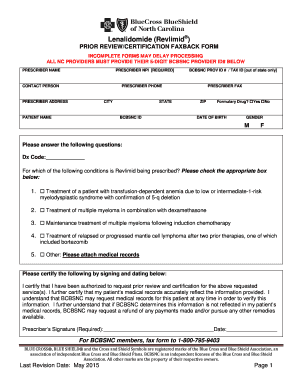
Get Nc Bcbsnc Prior Review/certification Faxback Form 2015-2025
How it works
-
Open form follow the instructions
-
Easily sign the form with your finger
-
Send filled & signed form or save
How to fill out the NC BCBSNC Prior Review/Certification Faxback Form online
Filling out the NC BCBSNC Prior Review/Certification Faxback Form accurately is essential for timely processing of prior review requests. This guide offers clear instructions on how to complete the form to ensure all necessary information is provided.
Follow the steps to fill out the form effectively.
- Use the ‘Get Form’ button to access the NC BCBSNC Prior Review/Certification Faxback Form and open it in your document editor.
- Begin by entering the prescriber's name in the designated field. Ensure that you provide your full name as listed on your medical credentials.
- Input your prescriber NPI, which is a mandatory requirement. This is critical for the identification of healthcare providers.
- Fill in the contact person's details along with the BCBSNC Provider ID number and Tax ID for out-of-state requests, if applicable.
- Provide the prescriber's phone number and mailing address, including city, state, and ZIP code to ensure accurate communication.
- Enter the patient's name and BCBSNC ID, ensuring the information matches the member’s insurance records.
- Indicate the patient’s date of birth and gender (select either M or F as appropriate).
- Respond to the formulary drug question by checking 'Yes' or 'No'. This determines if is in the formulary.
- Provide the diagnosis code and select the appropriate condition for which is prescribed by checking the relevant box.
- Affirm the certification by signing and dating the form in the designated area, confirming your authorization to request the prior review.
- Once all fields are completed, you can save your changes, download the filled form, print it for submission, or share it as required.
Complete the NC BCBSNC Prior Review/Certification Faxback Form online to streamline your prior review requests.
You can contact BCBS of NC through their customer service phone line or their secure online member portal. Their website offers various options for assistance, including email and chat. Additionally, if you require help with the NC BCBSNC Prior Review/Certification Faxback Form, their representatives can guide you through the necessary steps.
Industry-leading security and compliance
US Legal Forms protects your data by complying with industry-specific security standards.
-
In businnes since 199725+ years providing professional legal documents.
-
Accredited businessGuarantees that a business meets BBB accreditation standards in the US and Canada.
-
Secured by BraintreeValidated Level 1 PCI DSS compliant payment gateway that accepts most major credit and debit card brands from across the globe.


