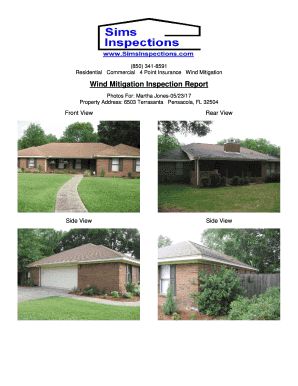
Get Sims Inspections Wind Mitigation Inspection Report 2017-2025
How it works
-
Open form follow the instructions
-
Easily sign the form with your finger
-
Send filled & signed form or save
How to fill out the Sims Inspections Wind Mitigation Inspection Report online
Filling out the Sims Inspections Wind Mitigation Inspection Report online can help streamline the process of documenting important safety information about your property. This guide offers step-by-step instructions to ensure that all required fields are completed accurately and efficiently.
Follow the steps to complete the inspection report smoothly.
- Click ‘Get Form’ button to obtain the form and open it in the editor.
- Begin by filling in the property address section, including the street number, street name, city, and zip code for accurate identification.
- Input the date of inspection accurately, ensuring it reflects the actual date when the wind mitigation assessment took place.
- In the 'photos for' section, identify the name of the individual associated with the inspection to maintain clear records.
- Document the type of inspection in the designated field, ensuring it states 'Wind Mitigation Inspection Report' for clarity.
- Fill out the sections related to roof attachments, specifying the type used, such as '8D nails' or 'clips', and include relevant details about installation year if known.
- Attach any relevant photos for each section, ensuring that the front view, rear view, and side views are adequately represented to support the inspection findings.
- Review all entries for accuracy and completeness, confirming that all sections are filled before finalizing the document.
- Once verified, save your changes, then choose to download, print, or share the completed form as necessary.
Complete your Sims Inspections Wind Mitigation Inspection Report online today for a streamlined and efficient process.
During a wind mitigation inspection, certified professionals assess various aspects of your home, including the roof, windows, and exterior doors. The Sims Inspections Wind Mitigation Inspection Report details findings that can affect your insurance rates and overall safety. Inspectors look for features that increase your home's resilience against wind damage, evaluating the quality and type of construction. This thorough examination ensures you have a documented understanding of your home's protective capabilities.
Industry-leading security and compliance
-
In businnes since 199725+ years providing professional legal documents.
-
Accredited businessGuarantees that a business meets BBB accreditation standards in the US and Canada.
-
Secured by BraintreeValidated Level 1 PCI DSS compliant payment gateway that accepts most major credit and debit card brands from across the globe.


