Loading
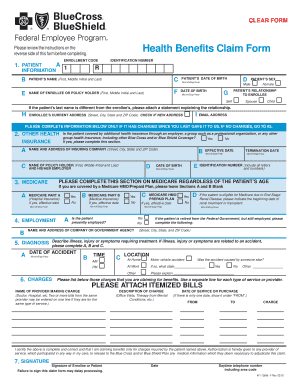
Get Bcbs 4f1-19049-f 2018-2025
How it works
-
Open form follow the instructions
-
Easily sign the form with your finger
-
Send filled & signed form or save
How to fill out the BCBS 4F1-19049-F online
This guide provides clear and detailed instructions for filling out the BCBS 4F1-19049-F health benefits claim form online. By following these steps, users can ensure that their claims are submitted accurately and efficiently.
Follow the steps to complete the BCBS 4F1-19049-F form effectively.
- Press the ‘Get Form’ button to obtain the BCBS 4F1-19049-F form and open it in your preferred editor.
- In the 'Patient Information' section, fill in your identification number, patient's name (including first, middle initial, and last name), and patient's date of birth. Select the patient's sex and indicate their relationship to the enrollee (self, spouse, child). If the last name differs from the enrollee's, attach a statement explaining the relationship.
- Enter the enrollee’s current address, checking the box if it is a new address. Provide an email address and complete the information if it has changed since the last submission.
- In the 'Other Health Insurance' section, indicate if the patient has additional health insurance. If yes, provide the name and address of the insuring company and the policy holder's details. Complete the Medicare sections if applicable.
- Under the 'Employment' section, provide details about the patient's employment status and, if applicable, include identification numbers and dates related to Medicare eligibility.
- Describe the diagnosis in the 'Diagnosis' section, providing details on any illness, injury, or symptoms requiring treatment. If related to an accident, include relevant dates and times.
- In the 'Charges' section, list all charges for services being claimed. Include the name of the provider, description of the charge, and dates of service. Ensure to attach itemized bills for each charge.
- Finally, sign and date the form in the 'Signature' section to authorize the release of medical information necessary for claim processing. Include a daytime telephone number.
- Review all entries for accuracy, then save your changes. You can download, print, or share the completed form as necessary.
Complete your health benefits claim documents online today for a smoother submission process.
To determine the specific Blue Cross Blue Shield plan you have, check your insurance card or policy documents. Your plan name and number typically appear on the card. Additionally, you can visit the BCBS website or contact customer service for more detailed information. If you still have questions, uslegalforms can guide you through understanding your coverage with resources designed for your needs.
Industry-leading security and compliance
US Legal Forms protects your data by complying with industry-specific security standards.
-
In businnes since 199725+ years providing professional legal documents.
-
Accredited businessGuarantees that a business meets BBB accreditation standards in the US and Canada.
-
Secured by BraintreeValidated Level 1 PCI DSS compliant payment gateway that accepts most major credit and debit card brands from across the globe.


