Loading
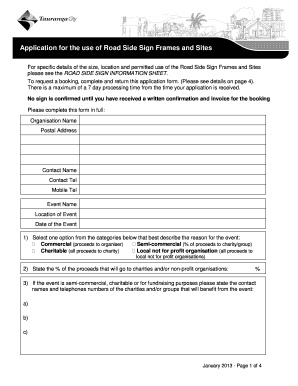
Get Application Form - Tauranga City Council - Econtent Tauranga Govt
How it works
-
Open form follow the instructions
-
Easily sign the form with your finger
-
Send filled & signed form or save
How to fill out the Application Form - Tauranga City Council - Econtent Tauranga Govt online
Filling out the Application Form for the Tauranga City Council can seem daunting, but this guide will help you navigate each section with ease. By following these steps, you can ensure that your application is complete and submitted correctly.
Follow the steps to fill out the application form effectively.
- Press the ‘Get Form’ button to obtain the application form. This will allow you to open and work on the document easily.
- Begin by providing your organisation name and postal address in the designated fields. Make sure that this information is accurate, as it will be used for all communications.
- Fill in the contact name, telephone number, and mobile number of the person responsible for this application. This ensures that the Tauranga City Council can reach out for any clarifications or confirmations.
- Enter the event name and location, followed by the date of the event. It is essential to double-check these details for any potential inaccuracies.
- Select one option from the categories that best describes the reason for the event, such as 'Commercial,' 'Semi-commercial,' 'Charitable,' or 'Local not-for-profit'. Make your choice by marking it clearly.
- If your event falls under 'Semi-commercial,' please specify the percentage of proceeds that will benefit charities or non-profit organisations.
- If applicable, provide the contact names and telephone numbers of the charities and groups benefiting from your event.
- State the expected number of local community members attending the event, as well as the number who will help deliver it.
- Indicate whether the event is classified as commercial. If it is, describe its benefits to the community in the provided space.
- Provide a description of the event that will be advertised on your signs, making sure it's clear and informative.
- Indicate the preferred locations and the dates for placing your signs. Specify whether you wish to book frames only, sites only, or are open to either.
- Calculate the total cost based on the number of sites or frames and the applicable rate for the duration of the event. Ensure your calculations are accurate.
- Review the terms and conditions carefully and sign the form to indicate your agreement. Ensure you also print your name and the date of signing.
- After completing the form, save changes and consider downloading or printing a copy for your records. You may submit the form by hand, mail, or email.
Complete your application online to secure the booking for your event.
Related links form
This coastal metropolis is the fifth most populous city in New Zealand. Its urban population is around 155,200(June 2021 estimate), which is roughly 3% of the national total. Maori people first settled the region in the late thirteenth century, and Europeans began colonizing the area in the early nineteenth century.
Industry-leading security and compliance
US Legal Forms protects your data by complying with industry-specific security standards.
-
In businnes since 199725+ years providing professional legal documents.
-
Accredited businessGuarantees that a business meets BBB accreditation standards in the US and Canada.
-
Secured by BraintreeValidated Level 1 PCI DSS compliant payment gateway that accepts most major credit and debit card brands from across the globe.


