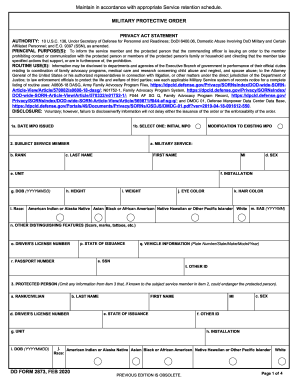
Get Dd 2873 2020-2026
How it works
-
Open form follow the instructions
-
Easily sign the form with your finger
-
Send filled & signed form or save
How to fill out the DD 2873 online
The DD 2873 form is a Military Protective Order used to inform a service member of the prohibitions and directives established by their commanding officer regarding contact with a protected individual. This guide will walk you through the steps of filling out the DD 2873 online, ensuring clarity and accessibility for all users.
Follow the steps to successfully complete the DD 2873 form online.
- Click the ‘Get Form’ button to access the DD 2873 form and open it for editing.
- In Section 1, mark whether you are issuing a new MPO or modifying an existing one. Provide the date the MPO is issued.
- In Section 2, enter the subject service member data, including military service, rank, last name, first name, middle initial, date of birth, height, weight, eye color, hair color, and any other identifying features.
- Proceed to Section 3 to input the information about the protected person. This includes their rank (if applicable), last name, first name, middle initial, date of birth, sex, and any necessary identification details.
- In Section 4, document any existing court orders issued to the protected person, including the types of orders and the corresponding dates.
- For Section 5, provide supporting information for the issuance of the Military Protective Order while ensuring not to disclose information that might endanger the protected individual.
- In Section 6, check the applicable reasons for issuing the Military Protective Order, such as domestic violence or stalking.
- For Section 7, the commanding officer must initialize each order that applies to the service member and document any additional specific provisions.
- Fill out Section 8 with the anticipated date for review of the order.
- In Section 11, the commanding officer must sign and date the form to confirm issuance.
- Lastly, in Section 12, the service member acknowledges receipt of the order by signing and dating the form.
- Once all sections are completed, save changes to the form, and you may also download, print, or share it as needed.
Complete your DD 2873 form online to ensure compliance with military regulations and protect the rights involved.
Yes, you can definitely write your own buddy statement. It allows you to share your personal perspective and experiences related to the veteran's situation. Be honest and specific, as your words serve as support for their claim. For better organization and clarity, consider utilizing resources like USLegalForms when referencing the DD 2873.
Industry-leading security and compliance
-
In businnes since 199725+ years providing professional legal documents.
-
Accredited businessGuarantees that a business meets BBB accreditation standards in the US and Canada.
-
Secured by BraintreeValidated Level 1 PCI DSS compliant payment gateway that accepts most major credit and debit card brands from across the globe.


