Loading
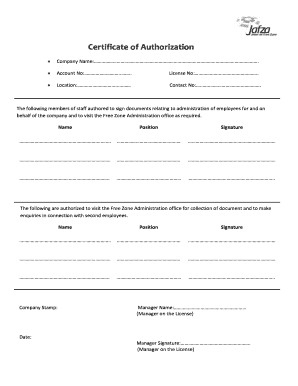
Get Jafza Certificate Of Authorization
How it works
-
Open form follow the instructions
-
Easily sign the form with your finger
-
Send filled & signed form or save
How to fill out the JAFZA Certificate of Authorization online
The JAFZA Certificate of Authorization is a crucial document for companies operating within the Jebel Ali Free Zone. This guide will provide clear and comprehensive steps to assist you in filling out the form accurately and efficiently.
Follow the steps to complete the authorization process
- Click ‘Get Form’ button to obtain the form and open it in the editor.
- Enter the company name in the designated field. Ensure that the name matches the one registered with the relevant authorities.
- Provide the account number for your company in the appropriate field. This number is essential for identifying your account within the Free Zone.
- Fill out the license number. Ensure this matches the official documentation for your business.
- Specify the company's location accurately. This should reflect the physical address within the JAFZA.
- Input the contact number for the company. This should be a direct line for communication regarding the authorization.
- List the names, positions, and signatures of the staff members authorized to sign documents. Ensure each member's information is clear and accurately recorded.
- In the next section, document the names, positions, and signatures of those authorized to visit the Free Zone Administration office for collecting documents. Again, accuracy is crucial.
- Affix the company stamp in the designated area to verify the authenticity of the document.
- Enter the manager's name as it appears on the business license in the provided line, followed by the manager’s signature.
- Fill in the date of completion to finalize the authorization form.
- Once all information has been accurately entered, save your changes. You can then download, print, or share the completed form as necessary.
Complete your JAFZA Certificate of Authorization online today for seamless processing.
Related links form
Writing a notarized letter of authorization involves drafting a standard authorization letter and then signing it in the presence of a notary public. The notary will verify your identity and witness your signature, adding an official seal. This notarized document is often critical when applying for your JAFZA Certificate of Authorization, as it enhances the letter's credibility.
Industry-leading security and compliance
US Legal Forms protects your data by complying with industry-specific security standards.
-
In businnes since 199725+ years providing professional legal documents.
-
Accredited businessGuarantees that a business meets BBB accreditation standards in the US and Canada.
-
Secured by BraintreeValidated Level 1 PCI DSS compliant payment gateway that accepts most major credit and debit card brands from across the globe.


