Loading
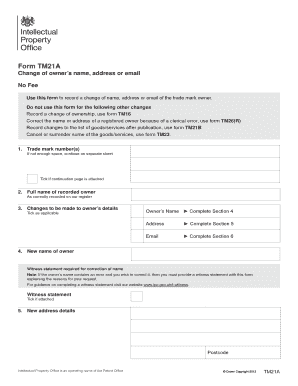
Get Form Tm21a
How it works
-
Open form follow the instructions
-
Easily sign the form with your finger
-
Send filled & signed form or save
How to fill out the Form Tm21a online
Filling out the Form Tm21a online allows you to easily record changes to the name, address, or email of the trade mark owner. This guide provides clear, step-by-step instructions to ensure that your submission is complete and accurate.
Follow the steps to fill out the Form Tm21a online:
- Click ‘Get Form’ button to obtain the form and open it in the editor.
- In Section 1, enter the trade mark number(s). If you require more space, indicate that a continuation page is attached.
- In Section 2, provide the full name of the recorded owner as it currently appears on the register.
- In Section 3, indicate the changes to be made to the owner’s details by ticking the relevant options for name, address, or email.
- If you are changing the owner's name, complete Section 4 with the new name. Remember to include a witness statement if correcting an error.
- Proceed to Section 5 to fill in the new address details, including the postcode.
- In Section 6, provide the owner’s new email address.
- Complete Section 7 with the full name and address of the person making the request, especially if different from Section 5.
- In Section 8, confirm the declaration by signing, printing your name in block capitals, and including the date.
- If applicable, note any other register changes in Section 9. If additional space is needed, utilize a continuation sheet.
- Complete Section 10 with your reference if you wish to track communications; otherwise, it can be left blank.
- After ensuring all sections are filled correctly, you can save changes, download, print, or share the form as needed.
Complete your Form Tm21a online today for a smooth and efficient process.
A: Correction or change in ownership of a mark is done with a document called an assignment. If there is a co-owner of the mark and you're on good terms with them, have a lawyer prepare an assignment for them to sign, and then record that document with the state or the USPTO (wherever your mark is registered).
Industry-leading security and compliance
US Legal Forms protects your data by complying with industry-specific security standards.
-
In businnes since 199725+ years providing professional legal documents.
-
Accredited businessGuarantees that a business meets BBB accreditation standards in the US and Canada.
-
Secured by BraintreeValidated Level 1 PCI DSS compliant payment gateway that accepts most major credit and debit card brands from across the globe.


