Loading
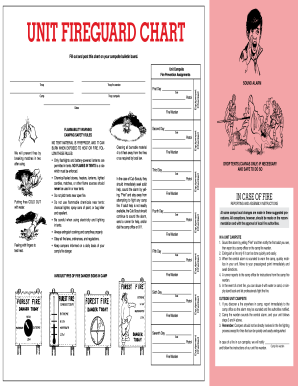
Get Boy Scouts Of America Unit Fireguard Chart
How it works
-
Open form follow the instructions
-
Easily sign the form with your finger
-
Send filled & signed form or save
How to fill out the Boy Scouts of America Unit Fireguard Chart online
The Boy Scouts of America Unit Fireguard Chart is essential for ensuring safety and fire prevention during camping activities. This guide provides detailed instructions on how to accurately fill out this important document online to promote a safe camping experience.
Follow the steps to complete the Unit Fireguard Chart effortlessly.
- Press the ‘Get Form’ button to access the chart and open it in your preferred editor.
- Begin by filling in the Fire Warden's name and the relevant dates as indicated on the chart. This ensures proper accountability for fire safety responsibilities.
- Under the 'Flammability Warning' section, review and acknowledge camping safety rules. Ensure that all campers understand the prohibition of flames and the safe use of flashlights and battery-powered lanterns in tents.
- Document the dates for the patrol assignments in the corresponding spaces provided. This includes noting down which patrol is responsible on each day of the camping trip.
- Fill in the emergency procedures, including sound alarm instructions and reporting responsibilities, to ensure all users are informed of their actions in case of a fire emergency.
- Complete the section on the management of flammable materials and ensure that all users are aware of local laws and best practices for fire prevention.
- Once all sections are filled, review the document for accuracy and clarity to ensure all details are correctly recorded.
- Save your changes, then opt to download, print, or share the completed form with participants to ensure widespread access and visibility.
Complete and manage your fireguard documents online to enhance camping safety.
Campfire ceremonies are all about just getting everyone involved and having fun! Plus, if you do have Scouts with vocal talent, you can even recruit them for a specific portion of the ceremony.
Industry-leading security and compliance
US Legal Forms protects your data by complying with industry-specific security standards.
-
In businnes since 199725+ years providing professional legal documents.
-
Accredited businessGuarantees that a business meets BBB accreditation standards in the US and Canada.
-
Secured by BraintreeValidated Level 1 PCI DSS compliant payment gateway that accepts most major credit and debit card brands from across the globe.


