Loading
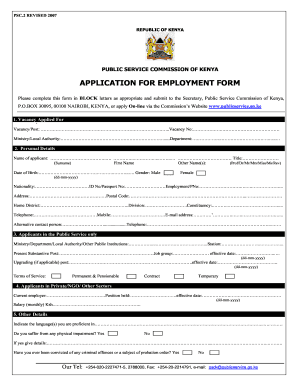
Get Ke Psc.2 2007-2026
How it works
-
Open form follow the instructions
-
Easily sign the form with your finger
-
Send filled & signed form or save
How to fill out the KE PSC.2 online
This guide provides detailed and clear instructions to help you successfully complete the KE PSC.2 application for employment form online. Whether you are a first-time applicant or have experience, this resource aims to make the process straightforward and accessible.
Follow the steps to complete the KE PSC.2 application online.
- Click the ‘Get Form’ button to obtain the form and open it in your preferred editing tool.
- Begin by filling out the section titled 'Vacancy Applied For.' Include the name of the position you are applying for, vacancy number, ministry or local authority, and department.
- In the 'Personal Details' section, provide your full name, title, date of birth, gender, nationality, identification number or passport number, as well as your contact information, including telephone number and email address.
- If you are currently employed in the public service, fill out the section for 'Applicants in the Public Service only.' Include your current ministry, department, post, and job group.
- For those coming from private, NGO, or other sectors, complete the 'Applicants in Private/NGO/Other Sectors' section by stating your current employer, position held, effective date, and salary.
- In the 'Other Details' section, list your language proficiencies and answer questions about physical impairments, criminal records, and previous employment history, if applicable.
- Detail your academic and professional qualifications in the associated section, listing each qualification chronologically from the highest attained down to secondary education.
- Fill in any relevant courses, training, and memberships to professional bodies in the designated section.
- Provide your employment history starting from the most recent, including employer name, position, job group, and gross monthly salary.
- In the next part, summarize your current duties, responsibilities, and assignments, making sure to articulate your expertise in relation to the position you seek.
- Share details about your abilities and experiences relevant to the role, including significant achievements and reasons for your application.
- Complete the 'Personal References' section by listing two reputable persons who are familiar with your work. Ensure these individuals are not relatives or Public Service Commission staff.
- If required, submit the completed Head of Department Recommendation (PSC 2A) Form to your supervisor.
- Finally, review the form for accuracy, sign it, and record the date before submitting it as per the instructions provided.
Start filling out your KE PSC.2 application form online today!
To fill out a community service form, start with your personal information at the top of the form. Specify the community service organization, duration, and type of service you provided. It's important to be clear and honest about your contributions. Utilizing the KE PSC.2 platform can provide templates and samples to help you fill out the form accurately and submit it with confidence.
Industry-leading security and compliance
US Legal Forms protects your data by complying with industry-specific security standards.
-
In businnes since 199725+ years providing professional legal documents.
-
Accredited businessGuarantees that a business meets BBB accreditation standards in the US and Canada.
-
Secured by BraintreeValidated Level 1 PCI DSS compliant payment gateway that accepts most major credit and debit card brands from across the globe.


