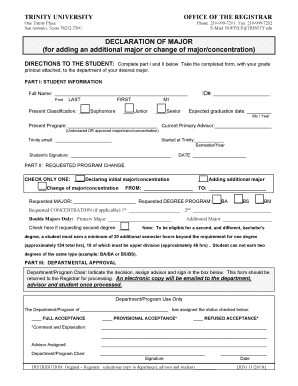
Get Trinity University Declaration Of Major Form 2018-2025
How it works
-
Open form follow the instructions
-
Easily sign the form with your finger
-
Send filled & signed form or save
How to fill out the Trinity University Declaration of Major Form online
Completing the Trinity University Declaration of Major Form online is an essential process for students seeking to declare or change their major. This guide will walk you through each section of the form, providing clear instructions and support to ensure your submission is accurate and complete.
Follow the steps to complete your declaration of major form online.
- Click the ‘Get Form’ button to access the form and open it in your preferred editor.
- In Part I, fill in your student information. Enter your ID number, full name (including last, first, and middle initials), present classification (sophomore, junior, or senior), expected graduation date (month and year), current program, primary advisor, Trinity email address, and the semester/year you started at Trinity. Finally, provide your signature and date.
- In Part II, choose the request that applies to you by checking only one option: declaring an initial major/concentration, changing your major/concentration, or adding an additional major. Fill in the 'FROM' and 'TO' fields, indicating your previous major and your desired major, respectively.
- Provide the requested major and degree program (BA, BS, or BM). If applicable, specify your concentration. If you are declaring a double major, indicate your primary major and any additional majors you wish to add. If you are requesting a second degree, check the appropriate box.
- In Part III, the department chair will need to indicate their decision by checking the appropriate acceptance status (full, provisional, or refused) and signing the form. An assigned advisor should also be noted.
- Once all sections are completed, ensure you have attached a grade printout before submitting the form to the department of your desired major as per the instructions.
- After submission, you will receive an electronic copy of the processed form, which will be emailed to the department, advisor, and yourself.
Complete your Trinity University Declaration of Major Form online today to advance your academic journey.
Trinity College is known for its prestigious standing and rigorous academic programs. It attracts students who aim for a high-quality liberal arts education. When considering the importance of declaring a major, both Trinity University and Trinity College offer similar processes, such as the Trinity University Declaration of Major Form, ensuring students have structured paths toward their academic goals.
Industry-leading security and compliance
-
In businnes since 199725+ years providing professional legal documents.
-
Accredited businessGuarantees that a business meets BBB accreditation standards in the US and Canada.
-
Secured by BraintreeValidated Level 1 PCI DSS compliant payment gateway that accepts most major credit and debit card brands from across the globe.


