Loading
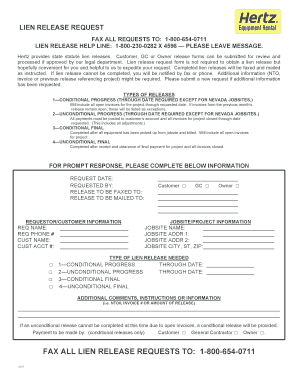
Get Lien Release Request Form - Hertz
How it works
-
Open form follow the instructions
-
Easily sign the form with your finger
-
Send filled & signed form or save
How to fill out the Lien Release Request Form - Hertz online
The Lien Release Request Form - Hertz is an essential document that facilitates the processing of lien releases. This guide provides clear, step-by-step instructions on how to complete the form accurately to ensure a smooth submission process.
Follow the steps to fill out the Lien Release Request Form effectively.
- Click the ‘Get Form’ button to access the Lien Release Request Form and open it in an appropriate online editing tool.
- Begin by entering the request date in the designated field. This ensures that your request is timestamped and can be tracked accordingly.
- Complete the section labeled 'Requested By' with the name of the person submitting the request.
- Fill in the 'Release to be Faxed To' and 'Release to be Mailed To' sections with the relevant contact information to ensure the documents reach the correct addresses.
- Next, provide the requestor or customer information, including the requestor's name, phone number, customer name, and customer account number.
- Select the appropriate role by checking the box for Customer, General Contractor, or Owner.
- In the 'Jobsite/Project Information' section, fill in the job site name, address, city, state, and ZIP code.
- Indicate the type of lien release needed by selecting from the options: Conditional Progress, Unconditional Progress, Conditional Final, or Unconditional Final.
- Enter the through date for the lien release. Ensure this date is accurate as it pertains to the invoices being released.
- If additional comments or instructions are necessary, provide that information in the space provided. Include any specific invoice numbers or amounts if relevant.
- Review all information for accuracy before proceeding to the final steps.
- Once completed, save the changes, and choose to download, print, or share the form according to your needs.
Complete your lien release request form online today for a prompt response.
Use responsive design Make sure your PDF is designed to adjust to different screen sizes. This can be achieved by using a responsive layout or by creating multiple versions of your PDF for different devices.
Industry-leading security and compliance
US Legal Forms protects your data by complying with industry-specific security standards.
-
In businnes since 199725+ years providing professional legal documents.
-
Accredited businessGuarantees that a business meets BBB accreditation standards in the US and Canada.
-
Secured by BraintreeValidated Level 1 PCI DSS compliant payment gateway that accepts most major credit and debit card brands from across the globe.


