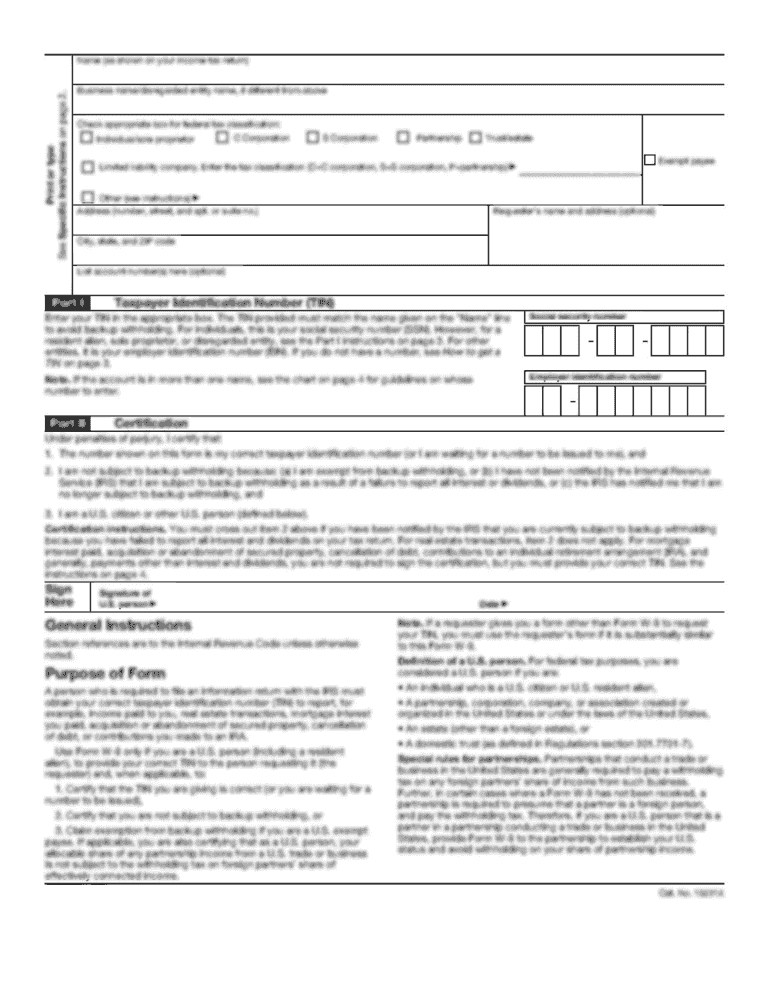
Get Cmsv Verification Work Sheet (v5) 2020-2026
How it works
-
Open form follow the instructions
-
Easily sign the form with your finger
-
Send filled & signed form or save
How to use or fill out the CMSV Verification Work Sheet (V5) online
Filling out the CMSV Verification Work Sheet (V5) is an essential step in the verification process set by the U.S. Department of Education. This guide will provide you with a clear and supportive breakdown of each section of the form, making it easier for you to complete it accurately online.
Follow the steps to fill out the CMSV Verification Work Sheet (V5) effectively.
- Click ‘Get Form’ button to obtain the form and open it in the editor.
- In Section A, Student Information, provide your last name, CMSV ID number, first name, middle initial, address (including apartment number), date of birth, city, state, zip code, and phone number. Ensure that all information is accurate and printed clearly.
- In Section B, Family Information, list all individuals who will be supported by you or your parents between July 1, 2020, and June 30, 2021. Include all family members, their ages, relationships, and the name of any family member attending college. If you need additional space, attach a separate page.
- In Section C, Tax Forms & Income Information, indicate if you or your parents used the IRS Data Retrieval Tool, or if you are submitting a tax return transcript. Additionally, list any individuals who did not file taxes in 2018 but had income, along with relevant details. Make sure all untaxed income is recorded, entering zero if applicable.
- In Section D, High School Completion, attach one of the accepted documents to prove your high school graduation status, such as a transcript or GED certificate. Make sure the documents are correct and up to date.
- In Section E, Identity and Statement of Educational Purpose, present a valid government-issued photo identification. Either provide the document in person to the Office of Financial Aid or submit a notarized copy of your ID. Ensure the notary certificate is completed correctly.
- In Section F, Certification, you must sign the worksheet, verifying that all the information provided is accurate. If you are a dependent student, at least one parent or your spouse must also sign the form.
- Once all sections are filled out, review your information for accuracy. You may then proceed to save changes, download, print, or share the completed form as needed.
Ensure to complete your CMSV Verification Work Sheet (V5) online today for a smooth financial aid process.
The FAFSA code 001328 is specifically assigned to the College of Mount Saint Vincent. This code is used to identify the school when you submit your FAFSA application, ensuring that your financial information reaches the right institution. To maximize your financial aid opportunities, input this code accurately. Additionally, once you complete your FAFSA, you may receive documents like the CMSV Verification Work Sheet (V5) for further processing.
Industry-leading security and compliance
-
In businnes since 199725+ years providing professional legal documents.
-
Accredited businessGuarantees that a business meets BBB accreditation standards in the US and Canada.
-
Secured by BraintreeValidated Level 1 PCI DSS compliant payment gateway that accepts most major credit and debit card brands from across the globe.


