Loading
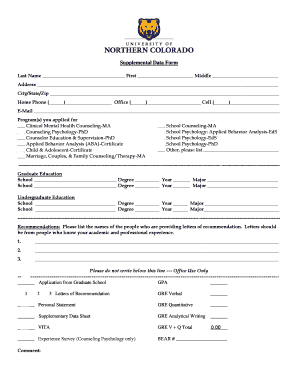
Get Unc Supplemental Data Form
How it works
-
Open form follow the instructions
-
Easily sign the form with your finger
-
Send filled & signed form or save
How to fill out the UNC Supplemental Data Form online
Completing the UNC Supplemental Data Form online is a straightforward process that requires careful attention to detail. This guide will walk you through each section of the form to ensure you provide all necessary information accurately.
Follow the steps to fill out the UNC Supplemental Data Form effectively.
- Press the ‘Get Form’ button to retrieve the form and access it in your chosen editor.
- Begin by entering your last name, first name, and middle name in the respective fields. Make sure to capitalize the first letter of each name.
- Provide your complete address, including street, city, state, and zip code. Ensure that all information is accurate to avoid processing delays.
- Fill out your contact information, including home phone, office phone, and cell phone numbers. It's essential to provide a valid email address for communication.
- In the section for programs applied for, check all relevant boxes that correspond to the programs you have applied to. If you select 'Other,' make sure to specify the program clearly.
- List your graduate education. Enter the school name, degree obtained, year of graduation, and major for each institution attended.
- Next, provide details of your undergraduate education in a similar format as the graduate education section.
- In the recommendations section, write the names of individuals providing letters of recommendation. Make sure to include people who are familiar with your academic and professional background.
- Once you have filled out all sections of the form, review your entries for accuracy and completeness.
- Finally, save your changes, and choose to download, print, or share the completed form as needed.
Take the next step in your application process by completing the UNC Supplemental Data Form online today.
The difficulty of gaining admission to UNC Chapel Hill stems from its combination of strong academic programs and an impressive alumni network. The high volume of applicants creates a selective environment. To solidify your application, consider the UNC Supplemental Data Form, which allows you to present your unique story and qualifications to the admissions team.
Industry-leading security and compliance
US Legal Forms protects your data by complying with industry-specific security standards.
-
In businnes since 199725+ years providing professional legal documents.
-
Accredited businessGuarantees that a business meets BBB accreditation standards in the US and Canada.
-
Secured by BraintreeValidated Level 1 PCI DSS compliant payment gateway that accepts most major credit and debit card brands from across the globe.


