Loading
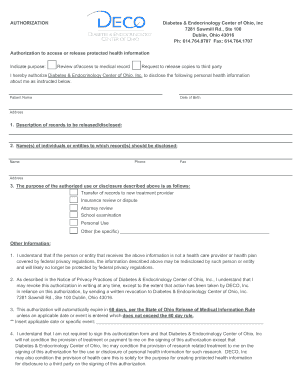
Get Oh Deco Authorization To Access Or Release Protected Health Information
How it works
-
Open form follow the instructions
-
Easily sign the form with your finger
-
Send filled & signed form or save
How to use or fill out the OH DECO Authorization to Access or Release Protected Health Information online
Filling out the OH DECO Authorization to Access or Release Protected Health Information form is an important step in managing your health records. This user-friendly guide will walk you through the process clearly and succinctly, ensuring that you complete the form accurately.
Follow the steps to complete your authorization form online.
- Press the ‘Get Form’ button to acquire the form and open it in your selected online editor.
- Fill in your personal information, including your full name, date of birth, and address in the designated fields.
- In the first section, provide a description of the records you wish to access or have released. Be specific about the type of health information you need.
- List the names of the individuals or entities to whom the records should be disclosed. Include their name, phone number, fax number, and address.
- Specify the purpose for which the information will be used by marking the corresponding option, such as transfer of records, insurance review, or personal use. If using 'Other,' please clarify your purpose.
- Review the information provided to ensure it is complete and accurate. Make any necessary adjustments before finalizing the form.
- Sign and date the form as the patient or as a personal representative if applicable. Include your relationship to the patient if you are signing on their behalf.
- Finally, save your changes, and choose the option to download, print, or share the form as needed.
Begin your process of managing your health information by completing the online form today.
When writing a letter to release medical records, you can refer to the structure provided in the OH DECO Authorization to Access or Release Protected Health Information. Ensure that you clearly state your request along with your personal details and the recipient's information. Signing the letter is essential for validating your request and ensuring the release goes smoothly.
Industry-leading security and compliance
US Legal Forms protects your data by complying with industry-specific security standards.
-
In businnes since 199725+ years providing professional legal documents.
-
Accredited businessGuarantees that a business meets BBB accreditation standards in the US and Canada.
-
Secured by BraintreeValidated Level 1 PCI DSS compliant payment gateway that accepts most major credit and debit card brands from across the globe.


