Loading
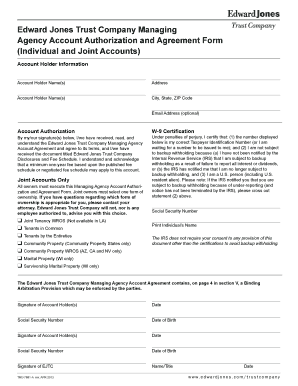
Get Edward Jones Trust Account Authorization And Agreement Formsubstitute W 9 Pdf
How it works
-
Open form follow the instructions
-
Easily sign the form with your finger
-
Send filled & signed form or save
How to fill out the Edward Jones Trust Account Authorization And Agreement Formsubstitute W 9 Pdf online
Filling out the Edward Jones Trust Account Authorization And Agreement Formsubstitute W 9 Pdf online can be a straightforward process when you know what to expect. This guide provides clear, step-by-step instructions to help you complete the form accurately and efficiently.
Follow the steps to successfully fill out the form online.
- Press the ‘Get Form’ button to access the Edward Jones Trust Account Authorization And Agreement Formsubstitute W 9 Pdf and open it in your preferred editor.
- Enter the account holder information. Fill in the names of all individuals listed as account holders, along with their complete address, which includes city, state, and zip code. An optional email address can also be provided.
- For joint accounts, ensure that all owners sign the form. Each joint owner must select the form of ownership that applies to them from the given options. If there are any questions regarding the appropriate choice, consider consulting an attorney.
- In the W-9 certification section, enter the Taxpayer Identification Number. Confirm that it is correct and ensure compliance with IRS regulations regarding backup withholding.
- Provide the signature of each account holder along with the respective dates. This signifies that the account holders have received and understood the agreement and the related disclosures.
- After all fields are completed, review the form for any errors or omissions. Make sure all necessary signatures are included.
- Once you are satisfied with the completed form, you can save the changes, download the filled form, print it, or share it as needed.
Complete your documents online today to ensure a seamless process.
Related links form
Select the objects to be grouped or the group to be ungrouped. On Mac, choose either Object > Group or Object > Ungroup from the main menu, or select Group or Ungroup from the context menu. On Windows, select the objects to be grouped or ungrouped, right-click, and select Group or Ungroup from the context menu.
Industry-leading security and compliance
US Legal Forms protects your data by complying with industry-specific security standards.
-
In businnes since 199725+ years providing professional legal documents.
-
Accredited businessGuarantees that a business meets BBB accreditation standards in the US and Canada.
-
Secured by BraintreeValidated Level 1 PCI DSS compliant payment gateway that accepts most major credit and debit card brands from across the globe.


