Loading
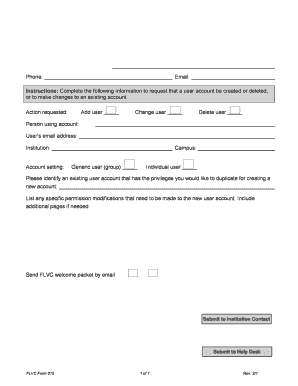
Get Fl Flvc Form 015 2019-2026
How it works
-
Open form follow the instructions
-
Easily sign the form with your finger
-
Send filled & signed form or save
How to fill out the FL FLVC Form 015 online
The FL FLVC Form 015 is essential for requesting changes to user accounts within your institution. This guide provides straightforward steps for completing the form online to ensure a smooth process.
Follow the steps to successfully complete the FL FLVC Form 015 online.
- Click the ‘Get Form’ button to obtain the form and open it in the editor.
- Begin by filling out the date and the name of the individual completing the form, along with their phone number and email address.
- Select the action you are requesting: adding a user, changing a user, or deleting a user.
- Provide the person using the account's email address and the institution name.
- Specify the account settings by selecting the appropriate campus and whether the account is for a generic user (group) or an individual user.
- If you are adding a new user, identify an existing user account that has the privileges you would like to duplicate and list any specific permission modifications that need to be made.
- Indicate if you would like to send the FLVC welcome packet by email.
- Once all fields are filled out, send the completed form to your college's Administrative Contact for review and approval.
- Ensure the Institution Contact enters their name to indicate approval before submitting the form to the Help Desk.
- Finally, save any changes, download, print, or share the completed form as needed.
Complete your documents online today for seamless user account management.
A good answer regarding the probability of continued employment typically includes your current job stability. You can mention factors like your performance reviews and your employer’s business outlook. When filling out the FL FLVC Form 015, it’s beneficial to express confidence in your continued role at the company, as it may positively influence your evaluation.
Industry-leading security and compliance
US Legal Forms protects your data by complying with industry-specific security standards.
-
In businnes since 199725+ years providing professional legal documents.
-
Accredited businessGuarantees that a business meets BBB accreditation standards in the US and Canada.
-
Secured by BraintreeValidated Level 1 PCI DSS compliant payment gateway that accepts most major credit and debit card brands from across the globe.


