Loading
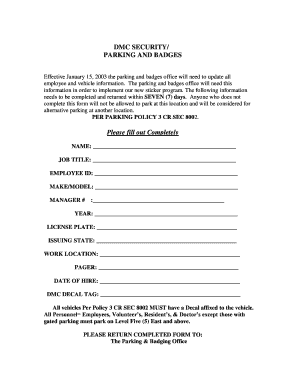
Get Dmc Badge Office
How it works
-
Open form follow the instructions
-
Easily sign the form with your finger
-
Send filled & signed form or save
How to fill out the Dmc Badge Office online
Filling out the Dmc Badge Office form is a crucial step for employees to ensure they can access parking facilities at the designated location. By providing accurate and complete information, users can seamlessly apply for parking badges and vehicle decals.
Follow the steps to fill out the Dmc Badge Office form efficiently.
- Click ‘Get Form’ button to obtain the form and open it in the editor.
- In the first section labeled 'Name,' enter your full name as listed in your employee records. Ensure you provide your first name, middle initial, and last name for proper identification.
- Proceed to the 'Job Title' field, where you should input your current title within the organization. This information helps verify your role and associated parking privileges.
- Enter your 'Employee ID' in the designated box. This unique identifier is essential for matching your request to your employee profile.
- For the 'Make/Model' section, provide the details of the vehicle you will be registering. Ensure the information is accurate to avoid any complications with your parking access.
- Input your 'Manager #,' which typically refers to the contact number or ID of your direct supervisor. This can be helpful for approval processes.
- In the 'Year' field, indicate the model year of the vehicle you are registering. This helps in confirming the vehicle's registration details.
- Enter your vehicle's 'License Plate' information. Make sure to include the full alphanumeric plate for proper identification.
- Identify the 'Issuing State' of your vehicle license plate. This helps determine parking eligibility based on state regulations.
- Fill in your 'Work Location,' specifying the office address or site where you primarily work. This is necessary for the parking allocation.
- If applicable, provide your 'Pager' number. This might be useful for immediate communication regarding parking arrangements.
- Record your 'Date of Hire,' which denotes when you started employment with the organization. This helps in verifying your tenure.
- Finally, provide your 'Dmc Decal Tag' number if you have a previously issued decal. This allows the office to track your parking history.
- Once all sections are complete, review the form to ensure accuracy. After ensuring that all fields are correctly filled, you can save changes, download, print, or share the form as needed.
Complete your Dmc Badge Office form online today to secure your parking access!
Related links form
How to Set up 's Conditional Logic Overview Choose a trigger field. Rename the label of the trigger field (optional) Select which fields are to be displayed when the condition is met. Delete or edit conditions. Set up advanced conditions with formula fields.
Industry-leading security and compliance
US Legal Forms protects your data by complying with industry-specific security standards.
-
In businnes since 199725+ years providing professional legal documents.
-
Accredited businessGuarantees that a business meets BBB accreditation standards in the US and Canada.
-
Secured by BraintreeValidated Level 1 PCI DSS compliant payment gateway that accepts most major credit and debit card brands from across the globe.


