Loading
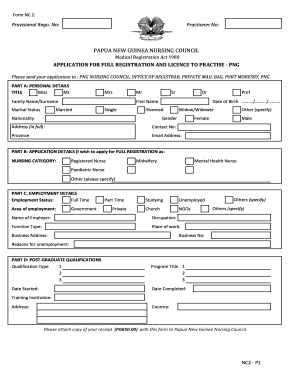
Get Pg Nc2
How it works
-
Open form follow the instructions
-
Easily sign the form with your finger
-
Send filled & signed form or save
How to fill out the PG NC2 online
Filling out the PG NC2 form is an essential step for individuals seeking full registration and a license to practice nursing in Papua New Guinea. This guide will provide you with a clear, step-by-step approach to complete the form online with ease and accuracy.
Follow the steps to fill out the PG NC2 form effectively.
- Click ‘Get Form’ button to obtain the PG NC2 and open it for completion.
- In Part A, provide your personal details by filling in your title, family name/surname, first name, date of birth, nationality, gender, marital status, complete address, contact number, and email address.
- In Part B, select the nursing category for which you wish to apply for full registration. Options include registered nurse, midwifery, mental health nurse, paediatric nurse, or other.
- In Part C, specify your employment details. Indicate your employment status, the area of employment, name of employer, occupation, function type, place of work, business address, and provide reasons for unemployment if applicable.
- In Part D, list your post-graduate qualifications. Enter the qualification type, program title, date started, date completed, training institution, address, and country for up to three qualifications. Ensure to attach a copy of your payment receipt for PGK50.00.
- In Part E, read and complete the declaration section, certifying that the information given is accurate and truthful. Sign and date the application for submission.
- In the payment details section, provide the required official information like receipt number, amount, officer receiving, and their signature. This section is for office use only.
- Once you have filled out all sections of the form, review your entries for any errors or omissions. Save the changes, and then download, print, or share the completed form as necessary.
Complete your PG NC2 application online today to ensure a smooth registration process.
The maximum number of nodes in an Azure local environment typically allows for up to 200 nodes. This limit provides a robust framework for local deployments while ensuring performance is maintained. With PG NC2, you can manage these nodes effectively, ensuring your local workloads run seamlessly.
Industry-leading security and compliance
US Legal Forms protects your data by complying with industry-specific security standards.
-
In businnes since 199725+ years providing professional legal documents.
-
Accredited businessGuarantees that a business meets BBB accreditation standards in the US and Canada.
-
Secured by BraintreeValidated Level 1 PCI DSS compliant payment gateway that accepts most major credit and debit card brands from across the globe.


