Loading
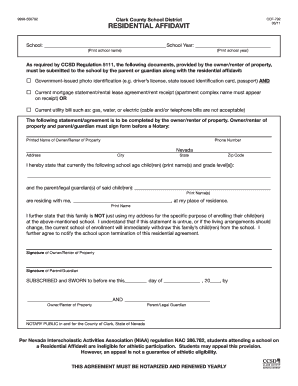
Get Ccsd Ccf-792 2011-2026
How it works
-
Open form follow the instructions
-
Easily sign the form with your finger
-
Send filled & signed form or save
How to fill out the CCSD CCF-792 online
Completing the CCSD CCF-792 form online can be straightforward when following clear instructions. This guide will walk you through each step to ensure that you fill out the form accurately and efficiently.
Follow the steps to complete the CCSD CCF-792 online.
- Click ‘Get Form’ button to obtain the form and open it in the editor.
- Begin by entering the school name in the designated field, followed by the school year you are completing the form for.
- Provide the necessary documentation as required by CCSD Regulation 5111. This includes a government-issued photo identification and either a current mortgage statement, rental lease agreement, or a utility bill.
- In the section for the owner/renter of the property, print their name, phone number, and address (including city, state, and zip code).
- List the names and grade levels of the school-aged children who are residing at the listed address.
- Complete the statement confirming that the family is not using the address solely for school enrollment. Ensure the agreement to notify the school in case of termination is acknowledged.
- Both the owner/renter and the parent/guardian must sign the form. Make sure these signatures are completed before a notary.
- After completion, you have the options to save changes, download the form, print it, or share the document as necessary.
Complete your CCSD CCF-792 online today to ensure prompt enrollment.
To register your child for school in Maryland, visit your local school district's website for clear guidelines. First, gather essential documents such as proof of residency, your child's age verification, and health records. Completing the registration process will differ slightly across districts, so always check local requirements. As you explore options, consider educational offerings similar to those provided under CCSD CCF-792.
Industry-leading security and compliance
US Legal Forms protects your data by complying with industry-specific security standards.
-
In businnes since 199725+ years providing professional legal documents.
-
Accredited businessGuarantees that a business meets BBB accreditation standards in the US and Canada.
-
Secured by BraintreeValidated Level 1 PCI DSS compliant payment gateway that accepts most major credit and debit card brands from across the globe.


