Loading
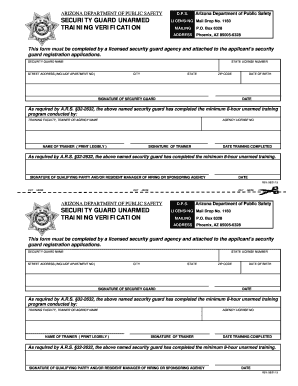
Get Security Guard Unarmed Training Verification - Arizona Department Of ... - Licensing Azdps
How it works
-
Open form follow the instructions
-
Easily sign the form with your finger
-
Send filled & signed form or save
How to fill out the Security Guard Unarmed Training Verification - Arizona Department of Public Safety online
Filling out the Security Guard Unarmed Training Verification form is essential for ensuring adherence to Arizona's licensing requirements. This guide will provide clear and supportive instructions on how to complete the form online, making the process easier for users at all experience levels.
Follow the steps to complete the Security Guard Unarmed Training Verification form accurately.
- Press the 'Get Form' button to access the Security Guard Unarmed Training Verification form and open it for editing.
- In the Security Guard Name field, enter the full name of the security guard as it appears on their identification documents.
- Provide the State License Number of the security guard in the designated section, ensuring accuracy for official records.
- Fill in the Street Address, including any apartment number if applicable. This address must be the residential address of the security guard.
- Enter the City, State, and ZIP Code of the security guard’s residence in the appropriate fields.
- Indicate the Date of Birth of the security guard in the format requested on the form.
- The security guard must sign in the designated Signature field and record the corresponding date.
- In the section for Training Facility, Trainer, or Agency Name, enter the name of the organization that conducted the training.
- Provide the Agency License Number, which can usually be found on the training agency's licensing documents.
- Fill in the Name of Trainer, ensuring it is printed legibly for clarity.
- The trainer must sign their name in the Signature of Trainer field and include the Date Training Completed.
- Finally, a qualifying party or resident manager from the hiring or sponsoring agency must sign in the appropriate section, along with the date of signature.
- Once all fields are complete, users can save their changes, download the document, print it, or share it as needed.
Complete your Security Guard Unarmed Training Verification form online today to ensure a smooth application process.
You can check the status of an electronic or paper application on-line at the Arizona Department of Public Safety's License Status tab. You can also check the status by calling (602) 223-2361.
Industry-leading security and compliance
US Legal Forms protects your data by complying with industry-specific security standards.
-
In businnes since 199725+ years providing professional legal documents.
-
Accredited businessGuarantees that a business meets BBB accreditation standards in the US and Canada.
-
Secured by BraintreeValidated Level 1 PCI DSS compliant payment gateway that accepts most major credit and debit card brands from across the globe.


