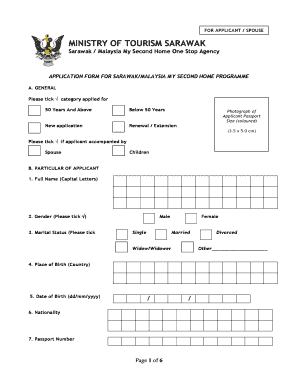
Get Sarawak Mm2h
How it works
-
Open form follow the instructions
-
Easily sign the form with your finger
-
Send filled & signed form or save
How to fill out the Sarawak Mm2h online
Filling out the Sarawak Malaysia My Second Home (Mm2h) application form online can seem overwhelming, but with the right guidance, you can complete it efficiently. This guide will provide you with step-by-step instructions to help you navigate each section of the form clearly and effectively.
Follow the steps to complete your application smoothly
- Press the ‘Get Form’ button to obtain the application form and open it in your preferred editor.
- Select the category you are applying for by ticking the corresponding box: '50 years and above', 'Below 50 years', 'New application', or 'Renewal/Extension'.
- Upload a colored passport-sized photograph of the applicant, measuring 3.5 x 5.0 cm.
- Indicate if the applicant is accompanied by a spouse or children by ticking the appropriate boxes.
- In the 'Particulars of Applicant' section, fill out your full name in capital letters.
- Select your gender by ticking 'Male' or 'Female' and provide your marital status.
- Enter your place of birth, date of birth, nationality, and passport number accurately.
- Provide the expiration date of your passport and your permanent and mailing addresses.
- Include your email address and telephone number information for contact purposes.
- Fill out your current employment details, including income, employer's name, and employer's address.
- If you are retired, provide information about your last employment, pension received, and last employer's address.
- Detail your working experience by listing positions held, the organizations you worked for, and the years of service.
- Sign and date the application at the designated area, ensuring all information is true and accurate.
- Complete the declaration by providing your name and passport number, agreeing that all information is correct.
- Ensure a witness signs the declaration, providing their full name, nationality, and identification details.
- Gather and prepare all required supporting documents as listed in Appendix A for submission.
- Review the completed application form and verify that all sections are properly filled before submission.
- Save the changes, download your completed form, and print it if necessary. Ensure you have all documents ready for submission.
Complete your Sarawak Mm2h application online today for a seamless experience.
To apply for a visa for Sarawak, you must gather the necessary documents, including proof of income, medical reports, and a completed application form. Then, submit your application to the Immigration Department or an authorized agent specializing in Sarawak MM2H. It’s advisable to seek assistance through platforms like UsLegalForms to simplify the application process. Once approved, you can enjoy your stay in this beautiful region.
Industry-leading security and compliance
-
In businnes since 199725+ years providing professional legal documents.
-
Accredited businessGuarantees that a business meets BBB accreditation standards in the US and Canada.
-
Secured by BraintreeValidated Level 1 PCI DSS compliant payment gateway that accepts most major credit and debit card brands from across the globe.


