Loading
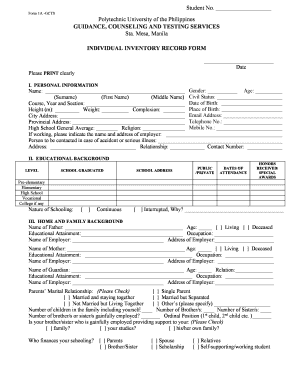
Get Individual Inventory Form
How it works
-
Open form follow the instructions
-
Easily sign the form with your finger
-
Send filled & signed form or save
How to fill out the Individual Inventory Form online
Filling out the Individual Inventory Form online is a straightforward process designed to collect essential personal and educational information. This guide will provide step-by-step instructions to ensure you accurately complete all sections of the form.
Follow the steps to fill out the Individual Inventory Form
- Click 'Get Form' button to obtain the form and open it in your preferred online editor.
- Begin with Section I: Personal Information. Fill in fields such as your gender, age, and full name, ensuring that you print your information clearly. Include your civil status, date of birth, course, year, section, physical attributes like height and weight, and your place of birth.
- Provide your contact details by filling in your email address, city and provincial addresses, as well as telephone and mobile numbers. Also, include your high school general average and religion.
- If you are employed, indicate your employer's name and address. Next, list an emergency contact person, along with their contact details and relationship to you.
- Move to Section II: Educational Background. Fill in the names and addresses of schools you attended, indicating whether they are public or private schools. Also record the dates of your attendance and any honors or awards received.
- Choose the nature of your schooling, indicating if it was continuous or interrupted, and provide a reason if applicable.
- In Section III: Home and Family Background, input relevant details about your parents and guardian, including their names, ages, education, occupation, and employer's information. Specify their marital relationship and details about siblings.
- Provide information about who finances your schooling and disclose your weekly allowance. Also indicate your parents' total monthly income by selecting the appropriate range.
- Continue by answering questions regarding your study environment, including whether you have a quiet place to study, if you share a room, and your nature of residence while attending school.
- In Section IV: Health, address any physical or psychological issues by checking 'Yes' or 'No' for each item, providing specifics where necessary.
- Section V: Interests and Hobbies requires you to specify your academic interests, favorite subjects, and related extracurricular activities, listing your hobbies in order of preference.
- Lastly, complete Section VI: Test Results by providing the date, name, and description of any tests taken.
- For Section VII: Significant Notes, reserved for guidance counselors, you may leave this blank unless otherwise instructed.
- After finishing, review all your entries for accuracy. Save your changes, and when ready, download, print, or share the completed form as needed.
Get started on completing your Individual Inventory Form online today.
Inventory forms are records used to monitor, track, and manage items in stock across various sectors, including healthcare and education. These forms help organizations ensure they have adequate supplies and assist with planning for future needs. The Individual Inventory Form is a perfect example of an effective tool for this purpose.
Industry-leading security and compliance
US Legal Forms protects your data by complying with industry-specific security standards.
-
In businnes since 199725+ years providing professional legal documents.
-
Accredited businessGuarantees that a business meets BBB accreditation standards in the US and Canada.
-
Secured by BraintreeValidated Level 1 PCI DSS compliant payment gateway that accepts most major credit and debit card brands from across the globe.


