Loading
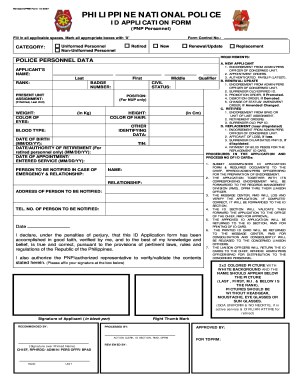
Get Ph Id Application Form 2007
How it works
-
Open form follow the instructions
-
Easily sign the form with your finger
-
Send filled & signed form or save
How to fill out the PH ID Application Form online
The PH ID Application Form is a crucial document for obtaining identification cards for PNP personnel. This guide will provide you with step-by-step instructions on how to fill out the form online, ensuring that you complete each section correctly.
Follow the steps to successfully complete your PH ID Application Form online
- Click ‘Get Form’ button to obtain the form and open it in your editor.
- Select your category by marking the appropriate box: ‘Uniformed Personnel,’ ‘Non-Uniformed Personnel,’ or ‘Retired.’
- Provide your personal information. Fill in your name, rank, badge number, present unit assignment, civil status, and position (if applicable). Include other identifying data such as weight, height, color of eyes, color of hair, blood type, date of birth, date of retirement (if retired), and date of appointment.
- Fill out the emergency contact information, including the name, relationship, address, and telephone number of the person to be notified in case of an emergency.
- Depending on your application category (new, renewal/update, retired, or replacement), ensure you prepare the necessary requirements needed for submission as listed on the form.
- Review your information for accuracy. Confirm that all fields are filled completely and correctly.
- Save your changes, then download or print the completed form as needed. Ensure that it is signed in black pen by the applicant before submission.
- Submit your accomplished ID application form along with the required documents to the designated officer for processing.
Begin your ID application process online today!
Get form
Experience a faster way to fill out and sign forms on the web. Access the most extensive library of templates available.
To obtain a valid ID in the Philippines, start by gathering required documents such as your birth certificate or existing valid ID. Then, fill out the PH ID Application Form provided by the government agency responsible for ID issuance. This structured approach will ensure your application is completed correctly.
Get This Form Now!
Use professional pre-built templates to fill in and sign documents online faster. Get access to thousands of forms.
Industry-leading security and compliance
US Legal Forms protects your data by complying with industry-specific security standards.
-
In businnes since 199725+ years providing professional legal documents.
-
Accredited businessGuarantees that a business meets BBB accreditation standards in the US and Canada.
-
Secured by BraintreeValidated Level 1 PCI DSS compliant payment gateway that accepts most major credit and debit card brands from across the globe.


