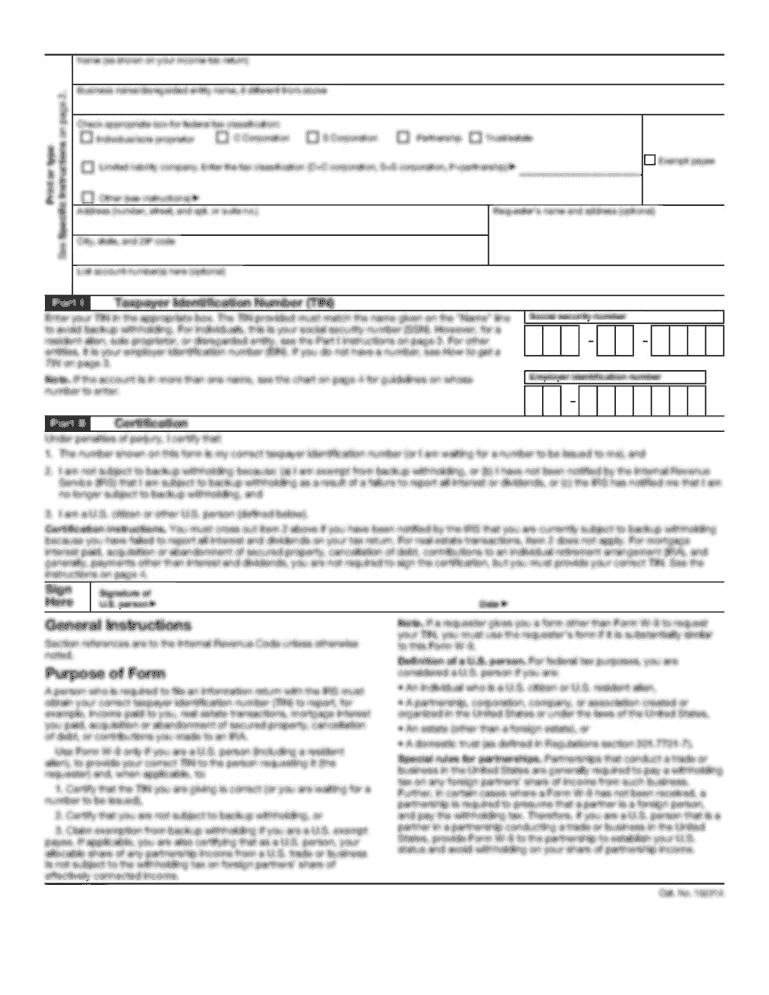
Get Ball State University Medical Verification For Air Conditioner Request - Physician’s Statement 2020-2025
How it works
-
Open form follow the instructions
-
Easily sign the form with your finger
-
Send filled & signed form or save
How to fill out the Ball State University Medical Verification for Air Conditioner Request - Physician’s Statement online
This guide provides a comprehensive overview of how to complete the Ball State University Medical Verification for Air Conditioner Request - Physician’s Statement form online. By following these steps, users can ensure that their medical verification is completed accurately and submitted in a timely manner.
Follow the steps to effectively complete the physician’s statement form.
- Click ‘Get Form’ button to access the Medical Verification for Air Conditioner Request - Physician’s Statement form and open it in your preferred editor.
- Begin by entering the student's name in the designated fields. Ensure that you clearly print or type their first, middle, and last name.
- Record the student's Ball State University ID number in the provided space. This unique identifier is essential for processing the request.
- Provide a detailed diagnosis related to the student's physical condition. This information is crucial for the university's assessment.
- Outline the prognosis for the student’s condition. This will help the university understand the expected outcomes of the diagnosis.
- Specify any restrictions that may apply to the student’s condition. This information will inform the necessity for an air conditioner.
- Describe the functional nature of the condition, detailing how it impacts the student’s daily life and activities.
- Indicate the expected date when any restrictions are anticipated to be lifted, if applicable.
- Detail the clinical evidence of the condition. This can include physical findings, x-rays, lab tests, and any other relevant documentation.
- Sign the form as the attending physician, ensuring that your signature is clear and legible.
- Print or type your name and fill out your address, ensuring it is complete to facilitate potential follow-up.
- Provide your daytime phone number for contact purposes.
- Include today's date on the document to confirm the timeliness of the request.
- Once all fields are filled out, review the form for completeness. Users may then save changes, download, print, or share the completed form as required.
Complete your documents online to ensure a smooth request process.
The bereavement policy at Ball State offers employees the necessary time to cope with the loss of loved ones, reflecting the university's commitment to supporting its staff. Employees can expect specific guidelines outlining the length of leave and required documentation. In case documentation is needed, the Ball State University Medical Verification for Air Conditioner Request - Physician’s Statement may come into play. This structure ensures that all requests are handled efficiently and compassionately.
Industry-leading security and compliance
-
In businnes since 199725+ years providing professional legal documents.
-
Accredited businessGuarantees that a business meets BBB accreditation standards in the US and Canada.
-
Secured by BraintreeValidated Level 1 PCI DSS compliant payment gateway that accepts most major credit and debit card brands from across the globe.


