Loading
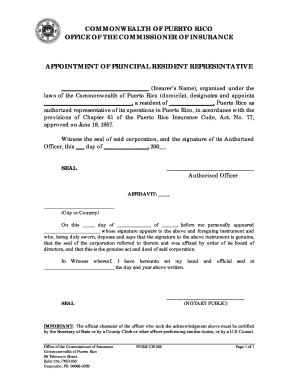
Get Form Cis-008 Appointment Of Principal Resident Representative - Ocs Gobierno
How it works
-
Open form follow the instructions
-
Easily sign the form with your finger
-
Send filled & signed form or save
How to fill out the Form CIS-008 Appointment Of Principal Resident Representative - Ocs Gobierno online
Filling out the Form CIS-008 is an essential process for insurers operating in Puerto Rico to appoint a principal resident representative. This guide provides a clear step-by-step approach to assist you in completing this form online.
Follow the steps to successfully complete the form
- Click ‘Get Form’ button to obtain the form and open it in your preferred online editor.
- Fill in the insurer’s name in the designated space at the top of the form. Make sure to indicate the full legal name as registered.
- Next, provide the name of the appointed principal resident representative. This person should be a resident of Puerto Rico.
- In the following field, indicate the specific municipality where the appointed representative resides, ensuring accurate and complete information.
- Date the document by filling in the day and month in the space provided. The year can be added in the designated section.
- The form must be signed by an authorized officer of the insurer. Ensure the correct person is designated and they provide their signature.
- After gathering the required signatures and seals, review the document for any errors or omissions.
- Finally, save your changes, and then choose to download or print the form as needed for your records.
Complete your documents online with confidence and ensure compliance with the necessary regulations.
As a default layout, the contents inside PDF files are added in Top-Left to Bottom-Right layout. Once the contents exceed beyond page bottom margin, the page break occurs.
Industry-leading security and compliance
US Legal Forms protects your data by complying with industry-specific security standards.
-
In businnes since 199725+ years providing professional legal documents.
-
Accredited businessGuarantees that a business meets BBB accreditation standards in the US and Canada.
-
Secured by BraintreeValidated Level 1 PCI DSS compliant payment gateway that accepts most major credit and debit card brands from across the globe.


