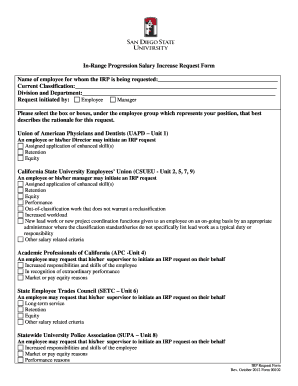
Get Sdsu Form 00102 2012-2026
How it works
-
Open form follow the instructions
-
Easily sign the form with your finger
-
Send filled & signed form or save
How to fill out the SDSU Form 00102 online
Filling out the SDSU Form 00102 online is a straightforward process designed to facilitate salary increase requests within the university. This guide provides step-by-step instructions to help users navigate each section of the form with ease and confidence.
Follow the steps to successfully complete your IRP request.
- Press the ‘Get Form’ button to access the IRP request form and open it for editing. This will allow you to begin filling out the necessary information.
- Enter the name of the employee for whom the IRP is being requested in the designated field. Ensure accuracy as this identifies the individual associated with the request.
- Fill in the current classification of the employee. This is crucial for understanding the context of the request within the university's classification system.
- Complete the division and department fields to specify where the employee works. This information is essential for logistical and administrative purposes.
- Indicate who is initiating the request by selecting the appropriate option: Employee or Manager. This helps clarify the source of the request.
- Check the relevant boxes under the employee group to select the rationale for the IRP request. Make sure to align your choice with the specific justification for the increase.
- In the provided space, describe the rationale for the request in detail. Include examples and attach any necessary documentation if more space is needed.
- Obtain signatures from both the employee and their manager, ensuring that both parties review and agree with the contents of the request.
- Submit the completed form to the Center for Human Resources, and keep a copy for your records. Monitor the submission for acknowledgment and further instructions.
- After processing, if granted, you will either receive notification of approval or denial of your request. Make sure to follow up as necessary.
Complete your SDSU Form 00102 online today and ensure your request is submitted efficiently.
Yes, SDSU does prioritize local applicants, particularly those from California, as they aim to serve their immediate community. Local applicants often receive favorable consideration during the admissions process. Submitting the SDSU Form 00102 with comprehensive information can further improve your chances as a local candidate. Consider leveraging local connections and involvement to strengthen your application.
Industry-leading security and compliance
-
In businnes since 199725+ years providing professional legal documents.
-
Accredited businessGuarantees that a business meets BBB accreditation standards in the US and Canada.
-
Secured by BraintreeValidated Level 1 PCI DSS compliant payment gateway that accepts most major credit and debit card brands from across the globe.


