Loading
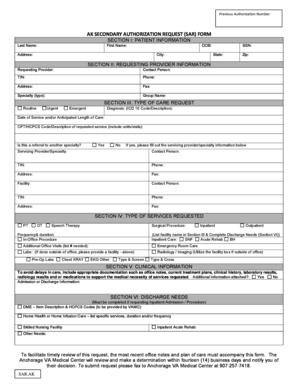
Get Ak Triwest Ak Secondary Authorization Request (sar) Form
How it works
-
Open form follow the instructions
-
Easily sign the form with your finger
-
Send filled & signed form or save
How to fill out the AK TriWest AK Secondary Authorization Request (SAR) Form online
The AK TriWest AK Secondary Authorization Request (SAR) Form is essential for requesting secondary authorizations efficiently. This guide provides clear, step-by-step instructions to help users complete the form online with confidence.
Follow the steps to fill out the AK TriWest SAR Form online effectively.
- Press the ‘Get Form’ button to access and open the AK TriWest SAR Form in your preferred editing tool.
- Begin by filling out Section I: Patient Information. Provide the last name, first name, address, date of birth, city, state, and zip code of the patient.
- Move to Section II: Requesting Provider Information. Fill in the requesting provider's name, contact person, TIN, phone number, address, fax number, specialty type, group name, and indicate if the request is routine, urgent, or emergent.
- In Section III: Type of Care Request, enter the diagnosis using the ICD 10 code and description. Include the date of service and/or anticipated length of care, along with the CPT/HCPCS code and description of the requested service. Indicate whether the request is a referral to another specialty and, if so, provide the servicing provider/specialty information.
- Proceed to Section IV: Type of Services Requested. Check the relevant options for physical therapy, occupational therapy, speech therapy, surgical procedures, and specify frequency and duration. Also, provide information for any additional office visits, emergency room care, labs, and radiology/imaging services.
- Complete Section V: Clinical Information by including any relevant documentation such as office notes or treatment plans that support the medical necessity of the services requested. Indicate whether additional information is attached.
- If requesting an inpatient admission/procedure, fill out Section VI: Discharge Needs, including details for DME items, home health care services, skilled nursing facility, and other needs.
- Review all filled sections for accuracy, then save your changes, download, print, or share the completed form as necessary.
Complete your forms online with ease and ensure timely submission.
To submit a claim to TriWest, you will need to gather all relevant documentation and complete the necessary claim forms. Begin by utilizing the AK TriWest AK Secondary Authorization Request (SAR) Form if prior authorization is required for your service. Submit your completed claim online or by mail, ensuring you keep copies for your records to verify submission.
Industry-leading security and compliance
US Legal Forms protects your data by complying with industry-specific security standards.
-
In businnes since 199725+ years providing professional legal documents.
-
Accredited businessGuarantees that a business meets BBB accreditation standards in the US and Canada.
-
Secured by BraintreeValidated Level 1 PCI DSS compliant payment gateway that accepts most major credit and debit card brands from across the globe.


