Loading
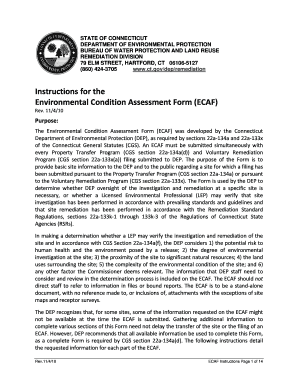
Get Environmental Condition Assessment Form Instructions - Ct.gov
How it works
-
Open form follow the instructions
-
Easily sign the form with your finger
-
Send filled & signed form or save
How to fill out the Environmental Condition Assessment Form Instructions - CT.gov online
The Environmental Condition Assessment Form (ECAF) provides essential information regarding environmental conditions associated with property transfers and remediation programs. This guide offers straightforward, step-by-step instructions to help users complete the ECAF online effectively and accurately.
Follow the steps to fill out the ECAF accurately.
- Press the ‘Get Form’ button to access the ECAF. This will allow you to open the form in an online editor.
- Begin with Part I: Site Identification. Here, you will need to enter the full, legal name and address of the site. This includes the name of the company or individual owning the property and the exact street address.
- Complete the Description in Property Deed section by providing the recorded information, including page, volume, lot, block, and map numbers as found in local land records.
- In Site Details, input the total acreage, undeveloped acres, and the latitude and longitude of the center of the site. Ensure all measurements are in decimal degrees.
- Attach a Location Map that meets the specifications: it should illustrate the property limits and an area extending at least half a mile beyond it, including any sensitive receptors.
- Provide Site Plan(s) drawn to scale showing key site features like structures, areas of operation, and any identified hazardous waste management areas.
- Move to Part II: Contact Information. Enter the name, address, and phone number of the business or person submitting the ECAF. Include the contact for communications from DEP.
- Proceed to Part III: Documentation, where you will list all documents that support the information you provided on the ECAF, including titles, dates, and preparers.
- In Part IV: Site History, detail any previous filings, verifications, environmental hazard notifications, and enforcement actions taken by DEP.
- For Part V: Environmental Assessment, indicate the phases of environmental investigation that have been completed, including the dates.
- Continue to Part VI: Environmental Setting – Physical. Here, you will describe geological and hydrogeological information, surface water proximity, and any ecological considerations.
- In Part VII: Environmental Setting - Cultural, check the relevant boxes for surrounding land uses, sensitive land uses, and provide groundwater classification information.
- For Part VIII: Contaminants in the Environment, summarize the contaminants identified at areas of concern and their respective details.
- Complete Part IX: LEP Information by providing the name and address of the Licensed Environmental Professional overseeing the ECAF.
- Finally, certify the information entered in Part X. Ensure that the appropriate parties sign the form and confirm that all information is accurate to the best of your knowledge.
Take the first step towards accurate environmental assessments and start filling out your form online today!
If you already owned the property prior to forming your LLC, you will need to transfer the title. Property titles are transferred by filing with the local county or other municipality. There will likely be a transfer tax to complete the process.
Industry-leading security and compliance
US Legal Forms protects your data by complying with industry-specific security standards.
-
In businnes since 199725+ years providing professional legal documents.
-
Accredited businessGuarantees that a business meets BBB accreditation standards in the US and Canada.
-
Secured by BraintreeValidated Level 1 PCI DSS compliant payment gateway that accepts most major credit and debit card brands from across the globe.


