Loading
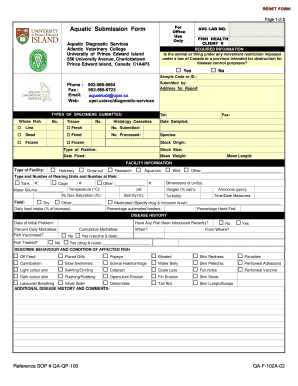
Get Canada Upei Qa-f-102a-02 Form
How it works
-
Open form follow the instructions
-
Easily sign the form with your finger
-
Send filled & signed form or save
How to fill out the Canada UPEI QA-F-102A-02 Form online
Filling out the Canada UPEI QA-F-102A-02 Form online is a straightforward process designed to gather essential information regarding aquatic diagnostics. Follow this guide to ensure that all necessary fields are completed accurately and efficiently.
Follow the steps to complete the form correctly.
- Click the ‘Get Form’ button to obtain the form and open it in your preferred editor.
- Begin by filling in the AVC LAB NO. at the top section of the form. This number is essential for tracking your submission.
- Provide your client number in the designated field to identify your account and facilitate record-keeping.
- Indicate whether the animal or specimen is under any movement restriction for disease control purposes by selecting 'Yes' or 'No'.
- Fill in the sample code or ID, along with your contact phone number, fax number, email address, and web address in the respective fields.
- In the 'Types of Specimens Submitted' section, specify whether you are submitting whole fish, tissue, or histology cassettes, and check the appropriate status of the specimens (live, fresh, dead, fixed, or frozen).
- Provide details regarding species, stock origin, and type of fixative used for the specimens.
- Complete the facility information section, selecting the type of facility (hatchery, grow-out, or research) and entering necessary details.
- Record water parameters such as temperature, pH, N2 gas saturation, and other relevant metrics.
- In the disease history section, fill out pertinent dates and any vaccination or treatment information as applicable.
- Describe the behavior and condition of affected fish by selecting the appropriate symptomatic indicators listed.
- Provide any additional disease history or comments in the provided field for further context.
- In the 'Test Request' section, specify the tests you want conducted and include details as needed.
- Finally, review all information for accuracy. Save your changes, and download, print, or share the completed form as required.
Start filling out your Canada UPEI QA-F-102A-02 Form online today to ensure timely submission.
1. Requirements for a Degree. a) In programs where a GPA is calculated, a minimum cumulative grade point average (CGPA) of 1.7 is required to graduate. b) In order to graduate with a major a student must receive a CGPA of at least 1.7 in the major subject requirements.
Industry-leading security and compliance
US Legal Forms protects your data by complying with industry-specific security standards.
-
In businnes since 199725+ years providing professional legal documents.
-
Accredited businessGuarantees that a business meets BBB accreditation standards in the US and Canada.
-
Secured by BraintreeValidated Level 1 PCI DSS compliant payment gateway that accepts most major credit and debit card brands from across the globe.


