Loading
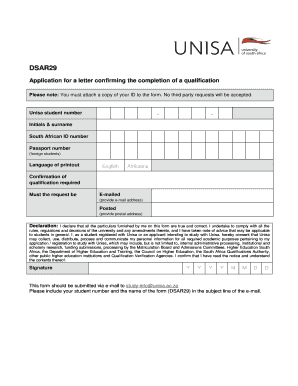
Get Za Unisa Dsar29
How it works
-
Open form follow the instructions
-
Easily sign the form with your finger
-
Send filled & signed form or save
How to fill out the ZA UNISA DSAR29 online
This guide provides clear and detailed instructions on how to effectively fill out the ZA UNISA DSAR29 form. Following these steps will assist you in ensuring that all necessary information is provided accurately and efficiently.
Follow the steps to fill out the ZA UNISA DSAR29 form online
- Press the ‘Get Form’ button to obtain the form and open it in the editor.
- Enter your Unisa student number in the designated field. This is important for your identity verification.
- Provide your initials and surname in the appropriate section, ensuring your name matches the details on your identification.
- For South African students, input your South African ID number. If you are a foreign student, please enter your passport number instead.
- Select the preferred language for your printout by choosing either English or Afrikaans.
- Indicate how you would like to receive the confirmation of your qualification by selecting E-mailed or Posted. If you choose E-mailed, ensure to provide your email address. If Posted, include your postal address.
- Read through the declaration thoroughly. Confirm that all the information is true and correct before signing. Include the date of your signature.
- Review all entered information to ensure its accuracy. Once completed, save your changes.
- Submit the form via email to study-info@unisa.ac.za. Make sure to include your student number and the name of the form (DSAR29) in the subject line.
Start filling out the ZA UNISA DSAR29 online today to ensure you receive your qualification confirmation promptly.
The DSAR03 form from UNISA is a specific form linked to student records and applications. This form usually addresses requests related to student information and data management. Understanding the DSAR03 form is vital for a smooth experience with your academic record, especially when it comes to the requirements of ZA UNISA DSAR29.
Industry-leading security and compliance
US Legal Forms protects your data by complying with industry-specific security standards.
-
In businnes since 199725+ years providing professional legal documents.
-
Accredited businessGuarantees that a business meets BBB accreditation standards in the US and Canada.
-
Secured by BraintreeValidated Level 1 PCI DSS compliant payment gateway that accepts most major credit and debit card brands from across the globe.


