Loading
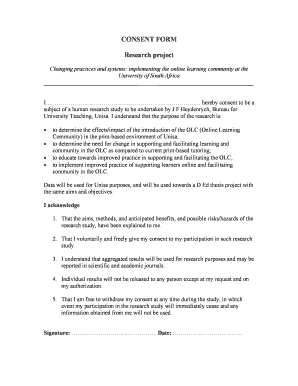
Get Za Unisa Consent Form
How it works
-
Open form follow the instructions
-
Easily sign the form with your finger
-
Send filled & signed form or save
How to fill out the ZA Unisa Consent Form online
The ZA Unisa Consent Form is essential for participants in the research project aimed at enhancing online learning practices at the University of South Africa. This guide will help you complete the form online with clarity and ease.
Follow the steps to fill out the ZA Unisa Consent Form effectively.
- Click ‘Get Form’ button to access the form and open it in the editor.
- Carefully review the purpose of the research study outlined in the form. Make sure you understand the objectives of the study, which include assessing the impact of the online learning community and understanding support needs.
- Provide your personal information in the designated fields, such as your full name and any additional required details.
- Read through the consent statements carefully. Ensure you understand that you are consenting to participate voluntarily and that you can withdraw at any time.
- Sign and date the form in the appropriate fields to confirm your consent.
- Review all entered information to confirm its accuracy before proceeding.
- Once completed, save any changes to your document. You may also download, print, or share the form as needed.
Complete your ZA Unisa Consent Form online today.
Preparing an informed ZA Unisa Consent Form requires presenting complete information about what participants are consenting to. Include a description of the procedure, risks involved, and alternatives available. Platforms like US Legal Forms can help streamline this process, ensuring that all necessary information is presented clearly.
Industry-leading security and compliance
US Legal Forms protects your data by complying with industry-specific security standards.
-
In businnes since 199725+ years providing professional legal documents.
-
Accredited businessGuarantees that a business meets BBB accreditation standards in the US and Canada.
-
Secured by BraintreeValidated Level 1 PCI DSS compliant payment gateway that accepts most major credit and debit card brands from across the globe.


