Loading
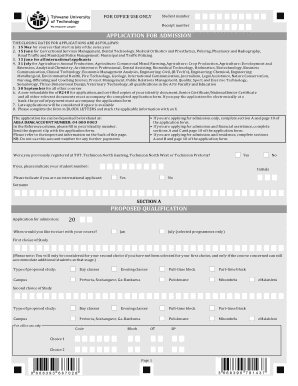
Get Za Tshwane University Of Technology Application For Admission 2013-2025
How it works
-
Open form follow the instructions
-
Easily sign the form with your finger
-
Send filled & signed form or save
How to fill out the ZA Tshwane University of Technology Application for Admission online
Filling out the ZA Tshwane University of Technology Application for Admission online is a straightforward process that requires careful attention to detail. This guide will provide you with step-by-step instructions to ensure that you complete the application accurately and efficiently.
Follow the steps to successfully complete your application online.
- Press the ‘Get Form’ button to access the application form and open it in your preferred online editor.
- Begin by entering your personal details in the designated fields. This typically includes your full name, date of birth, and contact information.
- Next, provide your educational background. Include the names of the institutions you have attended, the years of attendance, and any qualifications earned.
- In the following section, indicate your chosen course of study. Ensure that you select the correct program based on your interests and qualifications.
- You may be required to provide additional information, such as your employment history or any relevant achievements. Fill these fields with accurate and up-to-date details.
- Review all the entered information thoroughly to check for any errors or omissions. It is essential that all provided information is complete and correct.
- Once you are satisfied that all information is accurate, save your changes. You can also download or print the application for your records.
- Finally, after ensuring that the application is complete and accurate, submit the form according to the provided instructions.
Start filling out your application online today to take the next step in your academic journey.
Related links form
The response time for emails sent to the ZA Tshwane University of Technology can vary based on the inquiry's nature. Typically, you can expect a response within a few business days. For urgent matters, it might be beneficial to consult their website for direct contact methods or additional resources.
Industry-leading security and compliance
US Legal Forms protects your data by complying with industry-specific security standards.
-
In businnes since 199725+ years providing professional legal documents.
-
Accredited businessGuarantees that a business meets BBB accreditation standards in the US and Canada.
-
Secured by BraintreeValidated Level 1 PCI DSS compliant payment gateway that accepts most major credit and debit card brands from across the globe.


