Loading
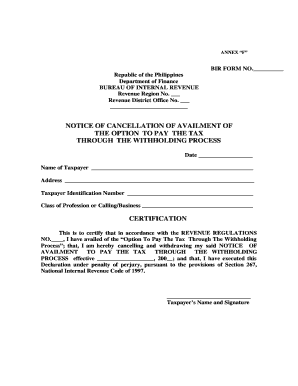
Get Ph Dof Annex F
How it works
-
Open form follow the instructions
-
Easily sign the form with your finger
-
Send filled & signed form or save
How to fill out the PH DoF Annex F online
Filling out the PH DoF Annex F form is an essential process for taxpayers who wish to cancel their option to pay the tax through the withholding process. This guide will provide you with the necessary steps to complete the form accurately and effectively.
Follow the steps to complete the form with ease.
- Click ‘Get Form’ button to obtain the form and open it in the editor.
- Complete the 'Date' field by entering the current date when you are filling out the form.
- In the 'Name of Taxpayer' section, clearly write your full name as it appears on your tax documents.
- For the 'Address', provide your complete mailing address, ensuring that all details are accurate.
- Enter your 'Taxpayer Identification Number' (TIN) in the designated field. Ensure that this number is correct to avoid processing issues.
- Under 'Class of Profession or Calling/Business', specify your profession or the nature of your business.
- In the 'Certification' section, confirm that you are canceling your option to pay the tax through the withholding process and include the effective date of cancellation.
- Sign and print your name in the designated area to validate the document.
- Once you have completed all sections of the form, you can save changes, download a copy, print it for your records, or share it as required.
Complete your documents online with confidence today.
You can obtain a BIR sworn declaration from the Bureau of Internal Revenue offices or their official website. It is essential to ensure that the declaration is completed according to the standards set out in the PH DoF Annex F. For convenience, consider using platforms like uslegalforms that provide templates and guidance for creating accurate sworn declarations. This ensures you meet BIR's requirements comfortably.
Industry-leading security and compliance
US Legal Forms protects your data by complying with industry-specific security standards.
-
In businnes since 199725+ years providing professional legal documents.
-
Accredited businessGuarantees that a business meets BBB accreditation standards in the US and Canada.
-
Secured by BraintreeValidated Level 1 PCI DSS compliant payment gateway that accepts most major credit and debit card brands from across the globe.


