Loading
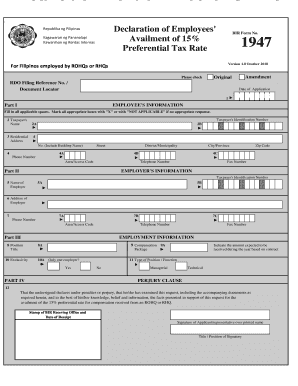
Get Ph Bir 1947 2010-2026
How it works
-
Open form follow the instructions
-
Easily sign the form with your finger
-
Send filled & signed form or save
How to fill out the PH BIR 1947 online
The PH BIR 1947 form is essential for individuals employed by Regional Operating Headquarters (ROHQs) or Regional Headquarters (RHQs) in the Philippines to avail themselves of the 15% preferential tax rate. This guide will provide you with a clear, step-by-step approach to accurately complete this form online.
Follow the steps to successfully fill out the PH BIR 1947 form.
- Click ‘Get Form’ button to obtain the form and open it in the online editor.
- In Part I, enter the employee's information. Fill in all applicable fields including the taxpayer's name, residential address, taxpayer's identification number, and contact details. Mark any boxes with 'X' or write 'NOT APPLICABLE' if the option does not apply.
- Complete Part II by providing the employer's information. Include the employer's taxpayer identification number, name, address, and contact numbers.
- Proceed to Part III to input your employment information. Specify your position title and compensation package as per your hiring contract. Answer the question regarding exclusivity by marking 'Yes' or 'No' based on your employment status.
- In Part IV, indicate the type of position or function you hold. Choose from the options provided, including managerial or technical roles.
- Review the declaration of the applicant. Ensure that the perjury clause is acknowledged by signing, including the printed name, title, and position of the signatory.
- Finally, once all sections are completed, save your changes, download the document, and either print or share it as necessary.
Complete your forms online today to ensure a smooth filing process.
Related links form
You can obtain BIR forms through various official channels, including the BIR's website and accredited service providers. For ease of access, consider platforms like USLegalForms, which offer a collection of BIR forms compliant with the PH BIR 1947 guidelines. This makes the process of obtaining necessary forms straightforward and efficient.
Industry-leading security and compliance
US Legal Forms protects your data by complying with industry-specific security standards.
-
In businnes since 199725+ years providing professional legal documents.
-
Accredited businessGuarantees that a business meets BBB accreditation standards in the US and Canada.
-
Secured by BraintreeValidated Level 1 PCI DSS compliant payment gateway that accepts most major credit and debit card brands from across the globe.


