Loading
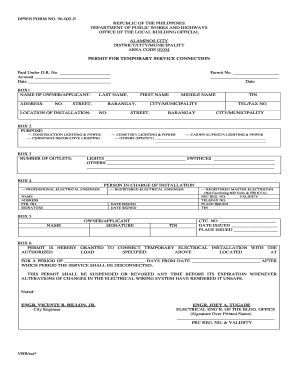
Get Ph Dpwh 96-005-e
How it works
-
Open form follow the instructions
-
Easily sign the form with your finger
-
Send filled & signed form or save
How to fill out the PH DPWH 96-005-E online
The PH DPWH 96-005-E form is essential for securing a temporary service connection for electrical installations in various settings. This guide provides users with clear, step-by-step instructions to ensure a seamless online submission process.
Follow the steps to successfully complete the form online:
- Press the ‘Get Form’ button to access the form and open it in your preferred editor.
- In the first section (Box 1), enter the name of the owner or applicant. Fill in the address details, including street information and location of the installation site.
- Input the permit number, date, and additional identifiers such as the TIN (Tax Identification Number) and telephone or fax number in Box 1.
- In Box 2, select the purpose of the service connection. Choose from options like construction lighting & power, Christmas decorative lighting, cemetery lighting & power, carnival/fiesta lighting & power, or specify others.
- In Box 3, indicate the number of outlets required for the installation. Provide specifics about the number of lights, switches, and any other equipment needed.
- In Box 4, designate the person in charge of the installation. Enter their name, address, and relevant credentials. If applicable, include the Professional Regulation Commission (PRC) registration number.
- Box 5 requires the owner or applicant's name and signature. Additionally, insert the TIN and CTC (Community Tax Certificate) number along with the date and place issued.
- In Box 6, specify the authorized load for the temporary electrical installation and the duration for which the permit is granted, including any conditions regarding alterations or safety concerns.
- Once all required fields are filled, make sure to review your entries for accuracy. You can then save the changes, download the completed form, print it for submission, or share it as needed.
Complete your documents online with ease and efficiency!
Industry-leading security and compliance
US Legal Forms protects your data by complying with industry-specific security standards.
-
In businnes since 199725+ years providing professional legal documents.
-
Accredited businessGuarantees that a business meets BBB accreditation standards in the US and Canada.
-
Secured by BraintreeValidated Level 1 PCI DSS compliant payment gateway that accepts most major credit and debit card brands from across the globe.


