Loading
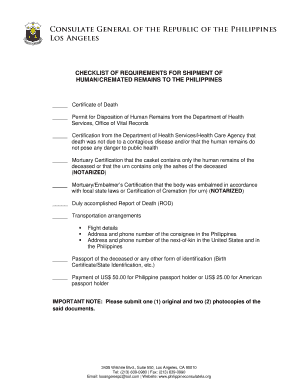
Get Requirements Remains
How it works
-
Open form follow the instructions
-
Easily sign the form with your finger
-
Send filled & signed form or save
How to fill out the Requirements Remains online
Filling out the Requirements Remains form is crucial for the shipment of human or cremated remains to the Philippines. This guide provides detailed steps to ensure each section is completed accurately and efficiently.
Follow the steps to successfully complete the Requirements Remains form.
- Click the ‘Get Form’ button to access the form and open it in the editor.
- Begin by providing the Certificate of Death. Ensure that this document is official and properly signed.
- Obtain the Permit for Disposition of Human Remains from the Department of Health Services, Office of Vital Records, and include it.
- Include a certification from the Department of Health Services or Health Care Agency confirming that the death was not due to a contagious disease and that the human remains do not pose a public health risk.
- Add the mortuary certification that states the casket contains only the human remains or that the urn contains only the ashes of the deceased. This document must be notarized.
- Include the mortuary or embalmer’s certification that the body was embalmed according to local state laws, or if using an urn, provide the Certification of Cremation (also notarized).
- Fill out the Duly Accomplished Report of Death (ROD) and attach it.
- List transportation arrangements. Include the following details: flight details, the address and phone number of the consignee in the Philippines, and the address and phone number of the next of kin both in the United States and in the Philippines.
- Attach the passport of the deceased or an alternative form of identification such as a Birth Certificate or State Identification.
- Submit payment of US$ 50.00 for Philippine passport holders or US$ 25.00 for American passport holders.
- Remember to submit one (1) original and two (2) photocopies of all the required documents.
Complete the Requirements Remains form online and ensure a smooth process for shipping remains.
Mailing ashes is not against the law, provided you comply with postal regulations and any applicable laws. USPS allows the shipment of cremated remains, but you must follow the specific guidelines for packaging and labeling. Understanding these requirements remains crucial for successful mailing. If you have concerns, platforms like USLegalForms can help clarify your obligations.
Industry-leading security and compliance
US Legal Forms protects your data by complying with industry-specific security standards.
-
In businnes since 199725+ years providing professional legal documents.
-
Accredited businessGuarantees that a business meets BBB accreditation standards in the US and Canada.
-
Secured by BraintreeValidated Level 1 PCI DSS compliant payment gateway that accepts most major credit and debit card brands from across the globe.


