Loading
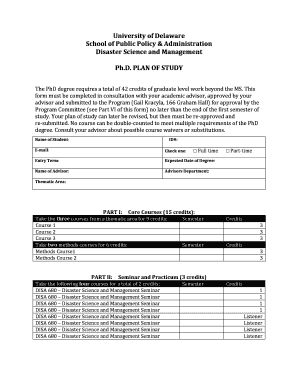
Get Ph.d. In Disaster Science And Management Plan Of Study Form
How it works
-
Open form follow the instructions
-
Easily sign the form with your finger
-
Send filled & signed form or save
How to fill out the Ph.D. In Disaster Science And Management Plan Of Study Form online
Completing the Ph.D. in Disaster Science and Management Plan of Study Form is a crucial step in your academic journey. This guide will provide you with clear and comprehensive instructions to ensure your form is filled out correctly and efficiently online.
Follow the steps to successfully complete your Plan of Study form.
- Click ‘Get Form’ button to obtain the form and open it in the editing interface.
- Enter your personal details in the provided fields, including your name, ID number, email address, entry term, and expected date of degree completion. Be sure to indicate whether you are a full-time or part-time student.
- Consult your academic advisor to determine the three core courses you will take, worth a total of 9 credits from a thematic area. Enter these courses under Part I: Core Courses.
- Select two methods courses under Part I, ensuring they total 6 credits. Enter these details in the designated area.
- Complete Part II by selecting and entering details for the seminar and practicum courses totaling 3 credits, noting that these are pre-defined courses.
- Proceed to Part III: Electives, where you must take five elective courses totaling 15 credits. Fill in the courses you plan to take, making sure not to exceed the credit limits for independent study and research.
- Fill out Part IV for the Qualifying Examination, indicating dates for the written and oral exams. You will need to have completed 18 credits by this point.
- Complete the Dissertation section, providing the proposed title and the names of your committee members, as well as relevant dates.
- In Part V, document your residency requirement by noting the date completed and the semesters of residency necessary.
- In Part VI, secure the required approvals from your advisor and the program committee by obtaining their signatures, which validate your Plan of Study.
- After filling out the form, review all entries for accuracy. You can then save your changes, download, print, or share the completed form as needed.
Ensure your academic future by completing your document online today.
Click the line, connector, or shape that you want to delete, and then press Delete. Tip: If you want to delete multiple lines or connectors, select the first line, press and hold Ctrl while you select the other lines, and then press Delete.
Industry-leading security and compliance
US Legal Forms protects your data by complying with industry-specific security standards.
-
In businnes since 199725+ years providing professional legal documents.
-
Accredited businessGuarantees that a business meets BBB accreditation standards in the US and Canada.
-
Secured by BraintreeValidated Level 1 PCI DSS compliant payment gateway that accepts most major credit and debit card brands from across the globe.


