Loading
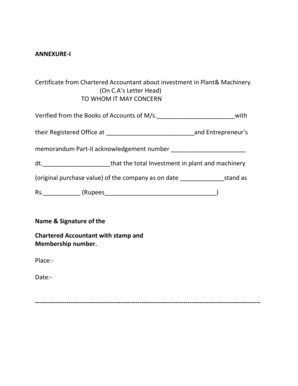
Get Chartered Annexure
How it works
-
Open form follow the instructions
-
Easily sign the form with your finger
-
Send filled & signed form or save
How to fill out the Chartered Annexure online
Filling out the Chartered Annexure online is an important process for verifying investments in plant and machinery. This guide provides step-by-step instructions to ensure that users can easily complete the necessary forms without confusion.
Follow the steps to complete the Chartered Annexure accurately
- Click ‘Get Form’ button to obtain the form and open it in your preferred editor.
- In the first part of the form, insert the name of the entity for which the certificate is being issued, where indicated by 'M/s._______________________'.
- Provide the complete address of the registered office of the entity in the space provided after the phrase 'with their Registered Office at __________________________'.
- Enter the Entrepreneur’s memorandum Part-II acknowledgment number and the date following the prompt 'Entrepreneur’s memorandum Part-II acknowledgement number ______________________ dt.____________________'.
- Fill in the date for the total investment section labeled 'as on date _____________'.
- Indicate the total amount invested in plant and machinery in the designated space, labeled 'stand as Rs.___________ (Rupees_________________________________)'.
- Have the Chartered Accountant sign and stamp the document, including their membership number, at the bottom of the form.
- Once all the relevant information is entered, review the form for accuracy.
- After verifying the information, save changes, and choose to download, print, or share the completed form as needed.
Complete your documents online today to ensure a smooth filing process.
Related links form
When composing an annexure, include all relevant data that supports your main document. This should encompass supporting details, additional explanations, or proof that reinforces your submission. Ensuring that your annexure is labeled as a Chartered Annexure will emphasize its legal importance and clarity.
Industry-leading security and compliance
US Legal Forms protects your data by complying with industry-specific security standards.
-
In businnes since 199725+ years providing professional legal documents.
-
Accredited businessGuarantees that a business meets BBB accreditation standards in the US and Canada.
-
Secured by BraintreeValidated Level 1 PCI DSS compliant payment gateway that accepts most major credit and debit card brands from across the globe.


