Loading
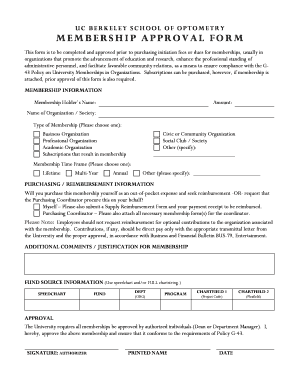
Get Membership Approval - Uc Berkeley School Of Optometry - Optometry Berkeley
How it works
-
Open form follow the instructions
-
Easily sign the form with your finger
-
Send filled & signed form or save
How to fill out the Membership Approval - UC Berkeley School Of Optometry - Optometry Berkeley online
This guide provides a clear and supportive process for completing the Membership Approval form for the UC Berkeley School of Optometry. Follow these detailed steps to ensure your membership is approved efficiently.
Follow the steps to complete the Membership Approval form online.
- Press the ‘Get Form’ button to access the Membership Approval form and open it for editing.
- Start by entering the membership holder's name in the designated field. This should be the full name of the individual applying for the membership.
- Next, input the membership amount required in the corresponding field. Ensure that this amount is accurate and aligns with the organization’s requirements.
- Fill in the name of the organization or society to which the membership applies. Be precise to avoid any errors in identification.
- Select the type of membership from the provided options. Choose from business organization, professional organization, academic organization, civic or community organization, social club/society, or other. If selecting 'other', please specify.
- Indicate the membership time frame by selecting one of the options: lifetime, multi-year, annual, or other. If you choose 'other', be sure to specify the timeframe.
- In the purchasing/reimbursement information section, decide whether you will purchase the membership yourself or if you would like the Purchasing Coordinator to procure it. Make sure to follow the relevant instructions for reimbursement if applicable.
- Provide any additional comments or justification for the membership request in the designated area. This information may assist in the approval process.
- Complete the fund source information using the speedchart and/or full chartstring as required. Fill in all relevant fields including speedchart, fund, department (ORG), program, chartfield 1, and chartfield 2 if applicable.
- Finally, ensure that the membership request is signed and approved by an authorized individual, such as a Dean or Department Manager. Include their printed name and the date of approval.
- Once all sections are accurately completed, you can save your changes, download the form, print it for your records, or share it as needed.
Complete your Membership Approval form online today to ensure timely processing and compliance.
We offer two graduate degree programs; a Doctor of Optometry (OD) program and a Doctor of Philosophy (PhD) in Vision Science program. We also offer a one year residency program for ODs.
Industry-leading security and compliance
US Legal Forms protects your data by complying with industry-specific security standards.
-
In businnes since 199725+ years providing professional legal documents.
-
Accredited businessGuarantees that a business meets BBB accreditation standards in the US and Canada.
-
Secured by BraintreeValidated Level 1 PCI DSS compliant payment gateway that accepts most major credit and debit card brands from across the globe.


