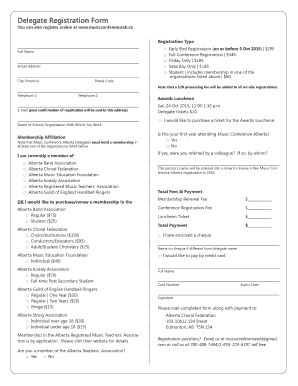
Get Canada Delegate Registration Form 2015
How it works
-
Open form follow the instructions
-
Easily sign the form with your finger
-
Send filled & signed form or save
How to fill out the Canada Delegate Registration Form online
Completing the Canada Delegate Registration Form online is a straightforward process that enables you to register for the conference with ease. This guide provides step-by-step instructions to help you navigate through each section of the form effectively.
Follow the steps to complete your registration form.
- Click ‘Get Form’ button to access the form and view it in the online editor.
- Begin by selecting your registration type from the available options, such as 'Early Bird Registration', 'Full Conference Registration', or 'Friday Only', among others.
- Provide your full name as required in the designated field. Ensure that you enter your details accurately to avoid any issues with your registration confirmation.
- Fill out your street address, city, province, and postal code in the respective fields. This information is necessary for communication regarding your registration.
- Enter two telephone numbers where you can be reached for any registration inquiries.
- Include your email address since a confirmation of your registration will be sent to this address. Make sure it is typed correctly.
- Input the name of the school or organization with which you work, as well as your membership affiliation. Note that you must hold a membership in at least one listed organization.
- Indicate your current membership status by checking the boxes of the organizations you belong to, or express your intent to purchase or renew a membership.
- If applicable, select whether you would like to attend the Awards Luncheon by checking the appropriate box.
- Total your fees as indicated for your chosen registration type, and fill in the payments section, completing all necessary fields related to your payment method.
- After entering all required information, review your responses for accuracy. You can save changes and proceed to download, print, or share the filled-out form.
Complete your Canada Delegate Registration Form online now to secure your spot at the conference!
Get form
To open the IMM5707E form, you will typically need to visit the official Canadian government website and navigate to the immigration or application forms section. From there, you can download and fill out the form electronically. It's advisable to check for the latest version to ensure you have the correct details. Using the Canada Delegate Registration Form can also guide you through any additional documentation required for your application.
Get This Form Now!
Industry-leading security and compliance
-
In businnes since 199725+ years providing professional legal documents.
-
Accredited businessGuarantees that a business meets BBB accreditation standards in the US and Canada.
-
Secured by BraintreeValidated Level 1 PCI DSS compliant payment gateway that accepts most major credit and debit card brands from across the globe.


