Loading
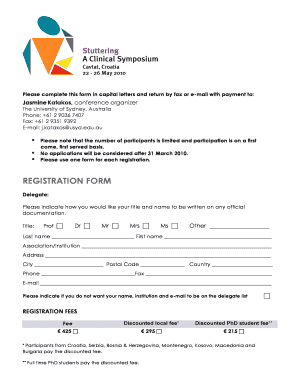
Get Au Stuttering Registration Form 2010-2025
How it works
-
Open form follow the instructions
-
Easily sign the form with your finger
-
Send filled & signed form or save
How to fill out the AU Stuttering Registration Form online
Filling out the AU Stuttering Registration Form online is a straightforward process that can be completed in a few easy steps. This guide will help you navigate each section of the form to ensure you provide all necessary information accurately.
Follow the steps to complete the registration form effectively.
- Press the ‘Get Form’ button to access the registration form and open it in your preferred platform.
- In the delegate section, indicate how you would like your title and name to appear on official documentation. Choose from options such as Dr, Prof, Mr, Mrs, Ms, or specify 'Other' if necessary. Then, fill in your last name and first name.
- Provide your association or institution name, along with your complete address including city, postal code, and country.
- Enter your phone number and fax number. Also, provide your email address in the designated fields.
- Indicate if you prefer not to have your name, institution, and email included on the delegate list by checking the appropriate box.
- Select your registration fee by checking the appropriate box next to the fee option that applies to you. Make sure to review discount eligibility if you are a local participant or a PhD student.
- Choose your method of payment by selecting either credit card or bank transfer. If paying by credit card, fill in the card number, expiry date, security code, and cardholder's name. Ensure you provide the billing address as well.
- If you are paying by bank transfer, provide the necessary details, including the bank account name, BSB, bank account number, project code reference, and name of the bank. Don’t forget to fax or email your bank transfer remittance advice along with the form.
- If requesting an invoice, provide the appropriate address for your institution in the designated section.
- Finally, fill in the date and sign the form to confirm your registration. Ensure all details are accurate before submitting.
- After completing your form, save any changes, and either download, print, or share the form as needed.
Complete your registration form online today to ensure your participation.
The effectiveness of stuttering treatments varies among individuals, but speech therapy remains a cornerstone of treatment programs. Approaches like cognitive-behavioral therapy, fluency shaping, and support groups can significantly help. To get personalized recommendations, think about completing the AU Stuttering Registration Form to find suitable programs.
Industry-leading security and compliance
US Legal Forms protects your data by complying with industry-specific security standards.
-
In businnes since 199725+ years providing professional legal documents.
-
Accredited businessGuarantees that a business meets BBB accreditation standards in the US and Canada.
-
Secured by BraintreeValidated Level 1 PCI DSS compliant payment gateway that accepts most major credit and debit card brands from across the globe.


