Loading
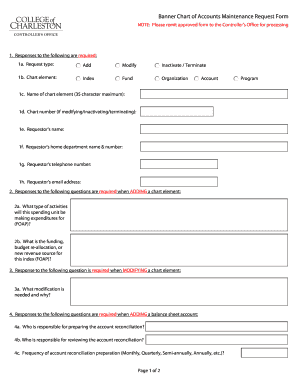
Get Account Maintenance Form
How it works
-
Open form follow the instructions
-
Easily sign the form with your finger
-
Send filled & signed form or save
How to fill out the Account Maintenance Form online
This guide provides clear and comprehensive instructions on completing the Account Maintenance Form online. Whether you are adding, modifying, or inactivating a chart element, following these step-by-step directions will simplify the process.
Follow the steps to successfully complete the Account Maintenance Form.
- Press the ‘Get Form’ button to access the form and open it in your preferred online editor.
- Select the request type from the available options: Add, Modify, or Inactivate/Terminate.
- Indicate the chart element type you are addressing: Index, Fund, Organization, or Account.
- Enter the name of the chart element, ensuring it does not exceed 35 characters.
- If you are modifying, inactivating, or terminating, provide the relevant chart number.
- Fill in your name as the requestor.
- Provide the name and number of your home department.
- Enter your contact telephone number.
- Include your email address for further communication.
- If you are adding a chart element, specify the types of activities associated with the expenditures (FOAP).
- Indicate the source of funding or budget re-allocation for the index.
- For modifications, describe the changes needed and the reasons behind them.
- If adding a balance sheet account, identify who will prepare and review the account reconciliation.
- Specify the frequency of account reconciliation preparation (e.g., Monthly, Quarterly, etc.).
- Fill in the effective date for the addition, modification, or inactivation/termination.
- Ensure all required approvals are obtained, including signatures and printed names.
- Review all entered information for accuracy.
- Save your changes, download the form, print it, or share it as needed.
Complete your Account Maintenance Form online today for smooth processing.
Here are some proven tips: Utilize free checking and savings accounts. Many banks still offer them. Sign up for direct deposit. ... Keep a minimum balance. ... Keep multiple accounts at your bank. ... Use only your bank's ATMs. ... Don't spend more money than you have. ... Sign Up for Email or Text Alerts.
Industry-leading security and compliance
US Legal Forms protects your data by complying with industry-specific security standards.
-
In businnes since 199725+ years providing professional legal documents.
-
Accredited businessGuarantees that a business meets BBB accreditation standards in the US and Canada.
-
Secured by BraintreeValidated Level 1 PCI DSS compliant payment gateway that accepts most major credit and debit card brands from across the globe.


