Loading
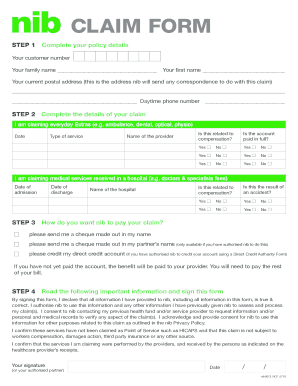
Get Au Nib Nib0072 2016-2025
How it works
-
Open form follow the instructions
-
Easily sign the form with your finger
-
Send filled & signed form or save
How to fill out the AU nib nib0072 online
Filling out the AU nib nib0072 form online is an important step in managing your health claims effectively. This guide provides a clear and supportive approach to ensure you complete the form accurately and efficiently.
Follow the steps to successfully complete your claim form.
- Click the ‘Get Form’ button to download the form and open it in your preferred editor.
- Begin by completing your policy details in the first section. Enter your customer number, family name, first name, current postal address, and daytime phone number. Ensure all information is accurate to facilitate smooth communication regarding your claim.
- In the next section, provide details of your claim. If you are claiming everyday extras like ambulance, dental, optical, or physiotherapy services, fill out the date, type of service, name of the provider, and respond to the questions about compensation and bill payment related to each service.
- If your claim pertains to medical services received in a hospital, provide the date of admission, date of discharge, name of the hospital, and similar responses to the questions about compensation and related accidents.
- In the subsequent section, choose how you would like nib to pay your claim, whether through a cheque in your name, in your partner’s name, or direct credit to your account. If you have not paid the account, the benefit will go directly to your healthcare provider.
- Review and read the important information, then sign the form. By signing, you declare that all information is correct, authorize nib to use this information for processing, and consent to all stipulated terms outlined in the privacy policy.
- Before final submission, ensure you have attached all necessary receipts and documentation as specified in the claims checklist. Confirm that you meet all the criteria outlined.
- Finally, save your changes, download, print, or share the completed form, as necessary to complete your claim process.
Start your claim by filling out the AU nib nib0072 form online today!
The term 'nib' in Australia often refers to the NIB Health Funds, which provides private health insurance. Founded in 1952, NIB focuses on delivering quality coverage and has since expanded its services significantly. AU nib nib0072 is essential for those looking for valuable health insurance options in Australia. By choosing NIB, you gain a reliable partnership for your health and wellness.
Industry-leading security and compliance
US Legal Forms protects your data by complying with industry-specific security standards.
-
In businnes since 199725+ years providing professional legal documents.
-
Accredited businessGuarantees that a business meets BBB accreditation standards in the US and Canada.
-
Secured by BraintreeValidated Level 1 PCI DSS compliant payment gateway that accepts most major credit and debit card brands from across the globe.


