Loading
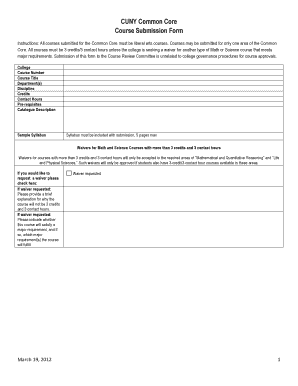
Get Cuny Common Core Course Submission Form - Queens College ... - Senate Qc Cuny
How it works
-
Open form follow the instructions
-
Easily sign the form with your finger
-
Send filled & signed form or save
How to use or fill out the CUNY Common Core Course Submission Form - Queens College ... - Senate Qc Cuny online
This guide provides comprehensive instructions on how to successfully complete the CUNY Common Core Course Submission Form for Queens College. By following these clear steps, you can efficiently fill out the form and ensure your course meets the necessary requirements.
Follow the steps to fill out the form correctly.
- Click the ‘Get Form’ button to obtain the document and open it in your preferred application.
- Enter the name of the college where the course will be offered in the 'College' field.
- In the 'Course Number' section, provide the designated number for the course as it appears in the college catalogue.
- Fill in the 'Course Title' with the official name of the course you are submitting.
- Indicate the relevant 'Department(s)' that will be offering the course.
- Specify the discipline associated with the course in the 'Discipline' section.
- Document the number of 'Credits' for the course, ensuring it aligns with the Common Core requirements.
- Input the 'Contact Hours' for the course, which should correspond with the number of credits.
- List any 'Pre-requisites' that students need to meet before enrolling in this course.
- Provide a 'Catalogue Description' that accurately portrays the course content.
- Attach a sample syllabus of the course, limited to a maximum of five pages, as required.
- If applicable, request a waiver for Math and Science Courses exceeding the standard credit and contact hours, and provide a brief explanation.
- Indicate the status of the course using options such as 'current course,' 'revision of current course,' or 'a new course being proposed.'
- Select the area of the Common Core for which the course is being submitted from the provided options.
- Complete the 'Learning Outcomes' section by outlining how the course assignments will meet those outcomes.
- After filling out all required fields, review the form carefully for accuracy.
- Once all information is correct, you can save the changes, download the form for printing, or share it as needed.
Complete your documents online to ensure your course submission process is smooth and efficient.
Completed online application form. Academic transcripts and other required documents, including Grades 10-12* transcripts (see academic qualifications for your country below). English language proficiency results. Any transcripts from further study following high school and school grading scales.
Industry-leading security and compliance
US Legal Forms protects your data by complying with industry-specific security standards.
-
In businnes since 199725+ years providing professional legal documents.
-
Accredited businessGuarantees that a business meets BBB accreditation standards in the US and Canada.
-
Secured by BraintreeValidated Level 1 PCI DSS compliant payment gateway that accepts most major credit and debit card brands from across the globe.


