Loading
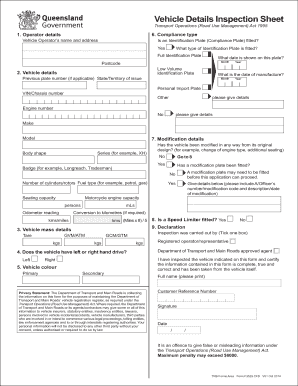
Get Au F3529 Cfd 2014
How it works
-
Open form follow the instructions
-
Easily sign the form with your finger
-
Send filled & signed form or save
How to fill out the AU F3529 CFD online
The AU F3529 CFD is an important form used for vehicle compliance under the Transport Operations Act. This guide provides you with clear, step-by-step instructions on how to complete the form online, ensuring you submit accurate and complete information.
Follow the steps to successfully complete the AU F3529 CFD online.
- Press the ‘Get Form’ button to access the AU F3529 CFD and open it for editing.
- Fill in the operator details section. Provide the name and address of the vehicle operator. Check if an Identification Plate is fitted and specify the type of plate.
- Enter the date shown on the Identification Plate, including the month and year of manufacture. If applicable, include the previous plate number and the state or territory of issue.
- Complete the vehicle details by providing the VIN or chassis number and optional details regarding the engine number.
- In the modification details section, indicate if the vehicle has been modified from its original design and provide corresponding details if applicable.
- Fill in the vehicle mass details, including tare weight and any other related information.
- In the declaration section, ensure to print your full name, provide a customer reference number, and sign the form along with the date.
- Review all the information provided for accuracy. Once complete, you can save the changes made to the form, download it, print it, or share it as needed.
Complete your AU F3529 CFD online today for seamless vehicle compliance!
Get form
Experience a faster way to fill out and sign forms on the web. Access the most extensive library of templates available.
Acquiring a compliance plate in Queensland involves ensuring your vehicle complies with the relevant laws set by the department of transport. If your vehicle doesn't have the AU F3529 CFD compliance plate, you'll need to complete the required modifications and present your vehicle for inspection. Following this, you can then apply for a compliance plate through an authorized organization or registered engineer.
Get This Form Now!
Use professional pre-built templates to fill in and sign documents online faster. Get access to thousands of forms.
Industry-leading security and compliance
US Legal Forms protects your data by complying with industry-specific security standards.
-
In businnes since 199725+ years providing professional legal documents.
-
Accredited businessGuarantees that a business meets BBB accreditation standards in the US and Canada.
-
Secured by BraintreeValidated Level 1 PCI DSS compliant payment gateway that accepts most major credit and debit card brands from across the globe.


