Loading
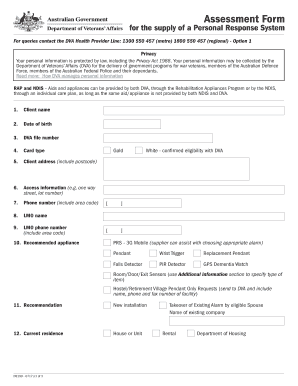
Get Au D9199 2017-2026
How it works
-
Open form follow the instructions
-
Easily sign the form with your finger
-
Send filled & signed form or save
How to fill out the AU D9199 online
The AU D9199 form is essential for individuals seeking a Personal Response System through the Department of Veterans’ Affairs. This guide provides clear, step-by-step instructions on how to complete the form online, ensuring that you provide the necessary information accurately and efficiently.
Follow the steps to successfully complete the AU D9199 form.
- Click the ‘Get Form’ button to access the AU D9199 form and open it in your preferred digital editor.
- Begin by filling in the client name in the designated field. This should be the name of the individual applying for the Personal Response System.
- Next, enter the date of birth of the client in the required format. This information helps to verify the identity of the applicant.
- Provide the DVA file number associated with the client. This number is important for linking the application to existing records.
- Select the appropriate card type, either Gold or White, as this indicates the eligibility status of the client.
- Complete the client address, making sure to include the postcode for accurate identification of the residence.
- Input any access information that will assist in delivering the Personal Response System, such as if the street is a one-way street or if there is a lot number.
- List a phone number where the client can be reached, including the area code.
- Provide the name and phone number of the Local Medical Officer (LMO) overseeing the client's care.
- Indicate the recommended appliance, choosing from the various options provided, including different types of alarms and detectors.
- Select the recommendation for installation, marking ‘New installation’ or an alternative as specified.
- Specify the current residence type, whether it is a house, unit, rental property, or other options.
- Review the eligibility criteria in the provided section to confirm that the client meets one or more of the required conditions.
- Complete the technical information section, where you will provide details such as the type of phone service and proposed location for the Personal Response System unit.
- Include provider details, such as the name and contact information of healthcare providers involved with the client's care.
- Fill in the emergency contact details for two individuals, providing their names, relationships, addresses, and phone numbers.
- Utilize the additional information section to include any pertinent medical details, conditions, or requirements that have not been captured in previous sections.
- Once all sections are complete, save your changes, download the form, or print it for submission. Ensure you keep a copy for your records.
Complete and submit your AU D9199 form online to access the necessary support and services.
Verification of community service hours usually involves the organization where you performed your service validating your time and tasks. Typically, this includes a signature or stamp from a supervisor on your community service form. Using documented forms like AU D9199 can help streamline this process and ensure accurate record-keeping.
Industry-leading security and compliance
US Legal Forms protects your data by complying with industry-specific security standards.
-
In businnes since 199725+ years providing professional legal documents.
-
Accredited businessGuarantees that a business meets BBB accreditation standards in the US and Canada.
-
Secured by BraintreeValidated Level 1 PCI DSS compliant payment gateway that accepts most major credit and debit card brands from across the globe.


