Loading
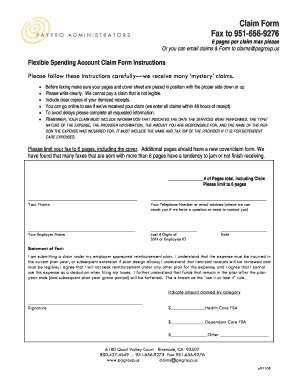
Get Claim Form Flex 1108 - Paypro Administrators
How it works
-
Open form follow the instructions
-
Easily sign the form with your finger
-
Send filled & signed form or save
How to fill out the Claim Form Flex 1108 - PayPro Administrators online
This guide provides step-by-step instructions for filling out the Claim Form Flex 1108 from PayPro Administrators online. Following these steps will help ensure that your claim is processed smoothly and efficiently.
Follow the steps to accurately complete your claim form.
- Click ‘Get Form’ button to obtain the form and open it in the editor.
- Begin by entering your personal information at the top of the form. This includes your name, telephone number or email address, employer name, and the last four digits of your Social Security Number or Employee ID.
- Indicate the number of pages you are submitting, ensuring it does not exceed six pages, including your cover sheet.
- In the statement of fact section, acknowledge that you are submitting a claim under your employer-sponsored reimbursement plan. Ensure you understand and agree to the conditions outlined regarding itemized receipts and the plan year requirements.
- Fill in the amounts claimed in the appropriate categories: Health Care FSA, Dependent Care FSA, and other expenses if applicable. Be precise with these amounts.
- Sign and date the claim form at the bottom to validate your submission.
- Review the completed form for clarity and accuracy. Ensure that all necessary information is legible and that you have included clear copies of itemized receipts.
- Once verified, choose how you wish to submit the form. You can fax it, ensuring that it does not exceed six pages as mentioned earlier. Alternatively, email the completed form and receipts to the provided claims email.
- After submission, monitor the status of your claim online to confirm receipt and processing.
Complete your Claim Form Flex 1108 online today for a smooth reimbursement experience.
0:44 2:51 Interactive Charts In Numbers (#979) - YouTube YouTube Start of suggested clip End of suggested clip I've. Got this slider here at the bottom that I can move and see there's February March April etc.MoreI've. Got this slider here at the bottom that I can move and see there's February March April etc. So I can move along. This bottom here. And change the data in the chart.
Industry-leading security and compliance
US Legal Forms protects your data by complying with industry-specific security standards.
-
In businnes since 199725+ years providing professional legal documents.
-
Accredited businessGuarantees that a business meets BBB accreditation standards in the US and Canada.
-
Secured by BraintreeValidated Level 1 PCI DSS compliant payment gateway that accepts most major credit and debit card brands from across the globe.


