Loading
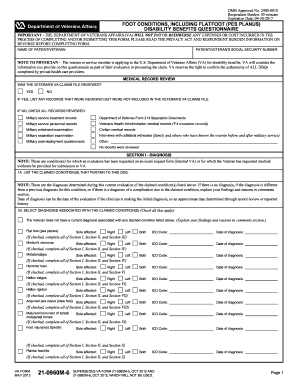
Get Va 21-0960m-6 2013-2025
How it works
-
Open form follow the instructions
-
Easily sign the form with your finger
-
Send filled & signed form or save
How to fill out the VA 21-0960M-6 online
The VA 21-0960M-6 is a crucial document for veterans seeking disability benefits related to foot conditions, including flatfoot. This guide provides a step-by-step approach to help users complete the form accurately and efficiently.
Follow the steps to fill out the VA 21-0960M-6 online.
- Press the ‘Get Form’ button to access the VA 21-0960M-6 form online. This will allow you to open the form in an editable format.
- Begin by entering the name of the patient or veteran in the designated field. Ensure the name matches the identification documents.
- Input the veteran's Social Security number as requested. Double-check for accuracy to prevent processing delays.
- Indicate whether the veteran's VA claims file was reviewed by selecting 'Yes' or 'No'. If 'Yes', provide details of any records reviewed that were not included.
- In Section I, list the claimed condition(s) affected and provide any ICD codes and dates of diagnosis, if applicable.
- Complete Section II by summarizing the medical history of the veteran's foot condition, including the presence of pain and its impact on functionality.
- If applicable, fill in Section III regarding flatfoot, including any signs and symptoms observed during the evaluation.
- Continue to the subsequent sections, providing information for any diagnosed conditions like Morton's neuroma, hammer toes, or plantar fasciitis as required.
- Review Section XVIII to clarify how the diagnosed conditions impact the veteran’s occupational tasks.
- After completing all sections, ensure to save your changes. You can then download, print, or share the form as needed.
Begin completing your VA 21-0960M-6 form online today.
An example of a lay statement includes a personal account describing how a veteran’s condition directly impacts daily life. For instance, you might write about how you noticed changes in their behavior or health after a specific event. This firsthand perspective can significantly bolster the information in the VA 21-0960M-6 form, providing critical context to the claim.
Industry-leading security and compliance
US Legal Forms protects your data by complying with industry-specific security standards.
-
In businnes since 199725+ years providing professional legal documents.
-
Accredited businessGuarantees that a business meets BBB accreditation standards in the US and Canada.
-
Secured by BraintreeValidated Level 1 PCI DSS compliant payment gateway that accepts most major credit and debit card brands from across the globe.


