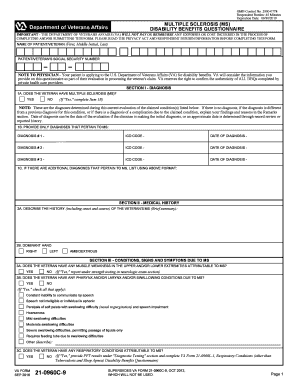
Get Va 21-0960c-9 2016-2026
How it works
-
Open form follow the instructions
-
Easily sign the form with your finger
-
Send filled & signed form or save
How to fill out the VA 21-0960C-9 online
This guide provides comprehensive instructions for accurately completing the VA 21-0960C-9 form, which is essential for veterans applying for disability benefits related to multiple sclerosis. By following these clear steps, you can ensure that your submission is complete and meets all necessary requirements.
Follow the steps to effectively complete the VA 21-0960C-9 online.
- Press the ‘Get Form’ button to access the VA 21-0960C-9 form and open it for editing.
- Begin by entering the patient's or veteran's name in the provided field. Ensure you include their first name, middle initial, and last name.
- Input the patient's or veteran's social security number in the designated field. This information is crucial for processing the application.
- In Section I, indicate whether the veteran has a diagnosis of multiple sclerosis by selecting 'Yes' or 'No.' Fill out additional diagnosis information as required if 'Yes' is selected.
- Proceed to Section II and summarize the veteran's medical history by outlining the onset and course of their multiple sclerosis in the provided text box.
- For Section III, carefully check any signs and symptoms attributable to multiple sclerosis by selecting 'Yes' or 'No' for each question, and provide details where applicable.
- Continue through the form, filling out subsequent sections related to neurologic exams and any assistive devices the veteran may use. Pay attention to detail in the response options.
- Once all required fields are completed, review the form thoroughly to ensure all information is accurate and complete.
- Finally, save your changes, and use the options available to download, print, or share the completed form as needed.
Complete your VA 21-0960C-9 form online today to ensure your application is processed smoothly.
Absolutely, you can view your VA rating online by accessing your account on the VA's official website. This provides you with instant access to your rating and associated benefits. Make sure to have your VA 21-0960C-9 form available as it houses important information regarding your benefits. This ensures you stay informed about your entitlements.
Industry-leading security and compliance
-
In businnes since 199725+ years providing professional legal documents.
-
Accredited businessGuarantees that a business meets BBB accreditation standards in the US and Canada.
-
Secured by BraintreeValidated Level 1 PCI DSS compliant payment gateway that accepts most major credit and debit card brands from across the globe.


